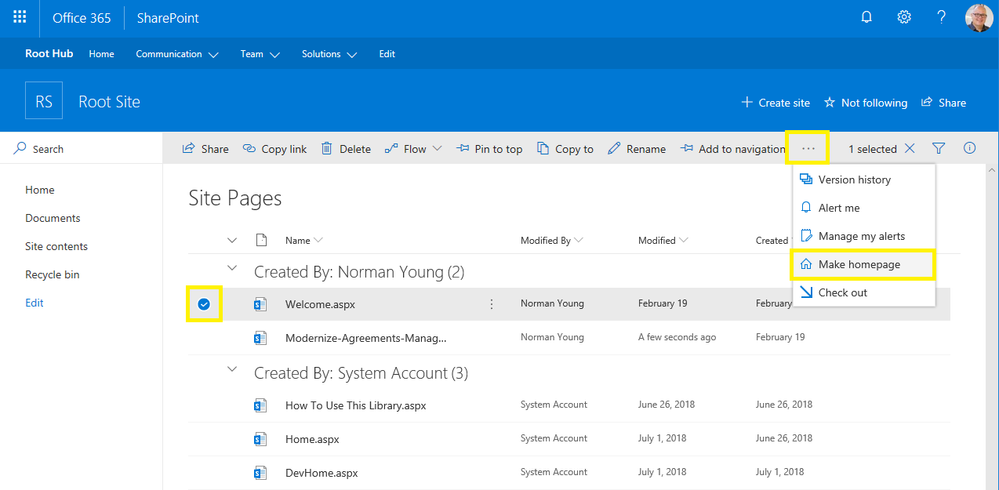- Home
- Content Management
- Discussions
- Re: Classic site modernization
Classic site modernization
- Subscribe to RSS Feed
- Mark Discussion as New
- Mark Discussion as Read
- Pin this Discussion for Current User
- Bookmark
- Subscribe
- Printer Friendly Page
- Mark as New
- Bookmark
- Subscribe
- Mute
- Subscribe to RSS Feed
- Permalink
- Report Inappropriate Content
Mar 14 2019 01:27 AM
We have lots of classic Team and Project Sites in use in our company and now starting the "modernization journey". One thing we noticed while walking through the process of modernization: we have used AD groups (dynamic) to give permissions to our sites like the best practice has been. Now when site collection admin tries to connect classic site to a new O365 Group the dialog says "Security groups with permissions detected and you'll need to add the members of these security groups individually if you want to give them access to group applications."
NO WAY, we are not going to add people individually to O365 Groups.
Is it really 2019, AD groups cannot be used with O365 Groups? Only individual users can be added to O365 Groups? Isn't this a big problem to any bigger company? For us this feels like a show stopper...
Can we modernize classic sites without connecting them to O365 Groups?
- Labels:
-
SharePoint Online
- Mark as New
- Bookmark
- Subscribe
- Mute
- Subscribe to RSS Feed
- Permalink
- Report Inappropriate Content
Mar 14 2019 05:28 AM - edited Mar 14 2019 07:18 AM
Hi @Teemu Strand,
We are in the same situation at my work. We switched from classic to modern sites moving forward. Existing classic are being "upgraded" by using "Site Pages" to give the site the modern look and feel.
We are planning to replace our AD groups with Azure Dynamic Groups. This will allow us to leverage all of features with O365 Groups.
I hope this helps.
Norm
Edit: I forgot to include flattening our site architecture were possible as well.
- Mark as New
- Bookmark
- Subscribe
- Mute
- Subscribe to RSS Feed
- Permalink
- Report Inappropriate Content
Mar 15 2019 05:42 AM
So you "upgrade" classic site to modern by creating modern page in Site Pages, and then deleting old home.aspx and renaming the newly created modern page as home.aspx?
Our business/branch relies heavily to good old fashioned network shares as many design softwares need read/write access to network drive. And these network shares are permissioned with AD security groups. We use these same AD security groups currently in classic SPO sites. Can Azure Dynamic Groups used in this scenario to replace AD security groups?
- Mark as New
- Bookmark
- Subscribe
- Mute
- Subscribe to RSS Feed
- Permalink
- Report Inappropriate Content
Mar 15 2019 05:57 AM
Solution
@Teemu Strand wrote:
Thanks Norm!
So you "upgrade" classic site to modern by creating modern page in Site Pages, and then deleting old home.aspx and renaming the newly created modern page as home.aspx?
Yes but you do not have to replace the existing Home.aspx page. Any site page can be marked as the homepage. See image below (from my developer root site).
The down side to not deleting Home.aspx is some users may have linked to the site using fully qualified Home.aspx path. This also includes any managed metadata navigation references to the default root URL.
Can Azure Dynamic Groups used in this scenario to replace AD security groups?
No I don't think so. It is early days for me with Azure Dynamic Groups for I am not 100% certain.
I hope this helps.
Norm
- Mark as New
- Bookmark
- Subscribe
- Mute
- Subscribe to RSS Feed
- Permalink
- Report Inappropriate Content
Mar 15 2019 06:04 AM
- Mark as New
- Bookmark
- Subscribe
- Mute
- Subscribe to RSS Feed
- Permalink
- Report Inappropriate Content
May 15 2019 01:43 AM
@Teemu Strand Hey did you get past this im getting this when looking at connecting to o365 Group, mainly on one or two groups but wanted to understand the implications>
Accepted Solutions
- Mark as New
- Bookmark
- Subscribe
- Mute
- Subscribe to RSS Feed
- Permalink
- Report Inappropriate Content
Mar 15 2019 05:57 AM
Solution
@Teemu Strand wrote:
Thanks Norm!
So you "upgrade" classic site to modern by creating modern page in Site Pages, and then deleting old home.aspx and renaming the newly created modern page as home.aspx?
Yes but you do not have to replace the existing Home.aspx page. Any site page can be marked as the homepage. See image below (from my developer root site).
The down side to not deleting Home.aspx is some users may have linked to the site using fully qualified Home.aspx path. This also includes any managed metadata navigation references to the default root URL.
Can Azure Dynamic Groups used in this scenario to replace AD security groups?
No I don't think so. It is early days for me with Azure Dynamic Groups for I am not 100% certain.
I hope this helps.
Norm