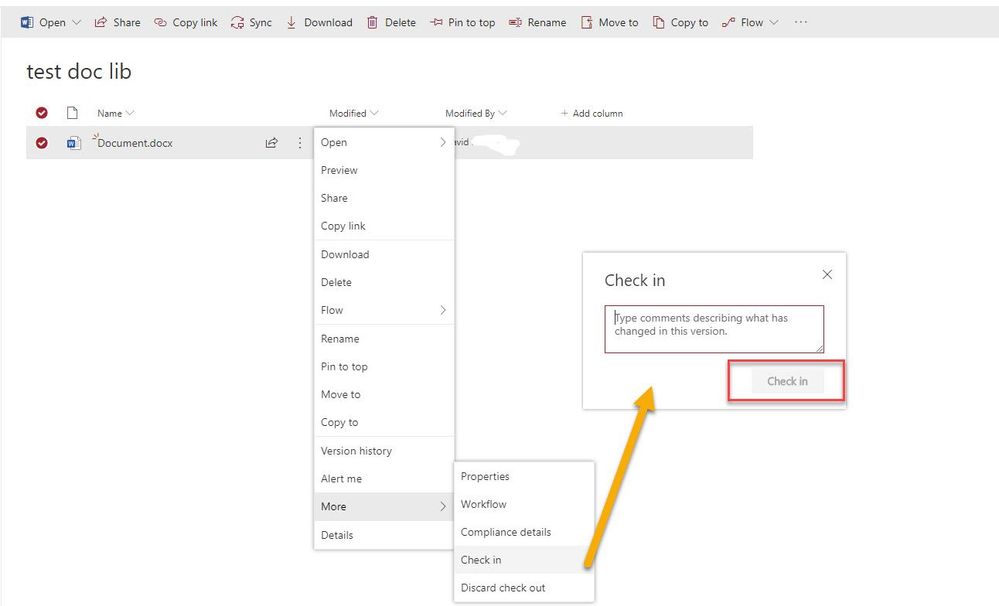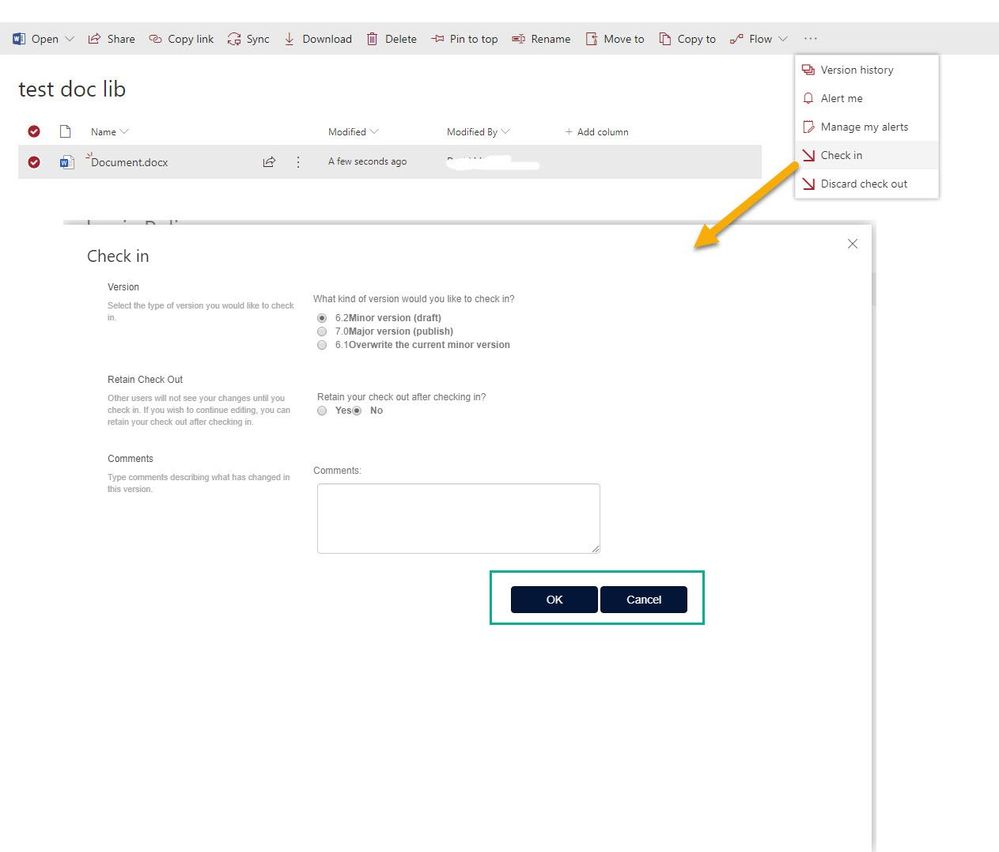- Home
- Content Management
- Discussions
- Check-in a Modern document library with versioning - please explain these inconsistencies...
Check-in a Modern document library with versioning - please explain these inconsistencies...
- Subscribe to RSS Feed
- Mark Discussion as New
- Mark Discussion as Read
- Pin this Discussion for Current User
- Bookmark
- Subscribe
- Printer Friendly Page
- Mark as New
- Bookmark
- Subscribe
- Mute
- Subscribe to RSS Feed
- Permalink
- Report Inappropriate Content
Jul 16 2019 11:35 PM - edited Jul 17 2019 04:51 PM
Can someone explain why in a modern document library Check-in behaves differently depending where I Check-in from...
For example screenshot one - I clicked the ellipse next to the document and choose check-in - I HAVE to provide comments and can't pick if it's a major or minor version.
In screenshot 2 I picked from the top menu and it loads the old Classic dialogue where comments aren't mandatory and you can pick the version..
Thanks for any clues!
Screenshot 1
Screenshot 2
- Labels:
-
Document Library
- Mark as New
- Bookmark
- Subscribe
- Mute
- Subscribe to RSS Feed
- Permalink
- Report Inappropriate Content
Jul 17 2019 04:52 AM
- Mark as New
- Bookmark
- Subscribe
- Mute
- Subscribe to RSS Feed
- Permalink
- Report Inappropriate Content
Jul 17 2019 05:38 AM
@David1972 - I have the same experience on my tenant. I'm a first release user on a current tenant.
This document shows that when you click 'Check In' from the toolbar, the 'stripped down' version of check in is displayed (different from what you and I see)
https://support.office.com/en-us/article/top-questions-about-check-out-check-in-and-versions-7e94133...
- Mark as New
- Bookmark
- Subscribe
- Mute
- Subscribe to RSS Feed
- Permalink
- Report Inappropriate Content
Jul 17 2019 05:43 AM
Solution@David1972 I found a bit more info. If the library is setup for Major/Minor versions, then the 'classic' check in is displayed when clicking 'check in' from the toolbar. However, if only major versions are enabled on the library, then the 'stripped down' version of the check in box is displayed if you click Check In from the toolbar or from the shortcut menu.
- Mark as New
- Bookmark
- Subscribe
- Mute
- Subscribe to RSS Feed
- Permalink
- Report Inappropriate Content
Jul 17 2019 04:27 PM
Accepted Solutions
- Mark as New
- Bookmark
- Subscribe
- Mute
- Subscribe to RSS Feed
- Permalink
- Report Inappropriate Content
Jul 17 2019 05:43 AM
Solution@David1972 I found a bit more info. If the library is setup for Major/Minor versions, then the 'classic' check in is displayed when clicking 'check in' from the toolbar. However, if only major versions are enabled on the library, then the 'stripped down' version of the check in box is displayed if you click Check In from the toolbar or from the shortcut menu.