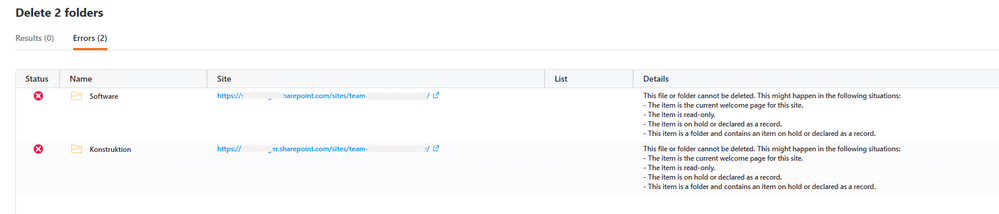- Home
- Content Management
- Discussions
- Channel folder cannot be deleted
Channel folder cannot be deleted
- Subscribe to RSS Feed
- Mark Discussion as New
- Mark Discussion as Read
- Pin this Discussion for Current User
- Bookmark
- Subscribe
- Printer Friendly Page
- Mark as New
- Bookmark
- Subscribe
- Mute
- Subscribe to RSS Feed
- Permalink
- Report Inappropriate Content
Mar 18 2021 11:51 PM - edited Mar 19 2021 12:40 AM
Hi community
There are channel folders they cannot be deleted. the channels have already been deleted in Microsoft Teams.



Tried to delete the folder with "Sharegate"
Question:
- Why are the folders not deletable?
- How can I delete this folders?
Edit: Similar topic, but no solution: Unable to delete a folder "abandoned" after channel deletion - Microsoft Community
Regards, Simon
- Labels:
-
SharePoint Online
- Mark as New
- Bookmark
- Subscribe
- Mute
- Subscribe to RSS Feed
- Permalink
- Report Inappropriate Content
Oct 07 2022 01:46 PM
- Mark as New
- Bookmark
- Subscribe
- Mute
- Subscribe to RSS Feed
- Permalink
- Report Inappropriate Content
Oct 19 2022 03:33 PM
- Mark as New
- Bookmark
- Subscribe
- Mute
- Subscribe to RSS Feed
- Permalink
- Report Inappropriate Content
- Mark as New
- Bookmark
- Subscribe
- Mute
- Subscribe to RSS Feed
- Permalink
- Report Inappropriate Content
Nov 22 2022 03:05 AM
- Mark as New
- Bookmark
- Subscribe
- Mute
- Subscribe to RSS Feed
- Permalink
- Report Inappropriate Content
Nov 22 2022 03:28 AM - edited Nov 22 2022 03:29 AM
My solution was by renaming the channels in Teams before deleting it. Then I was able to delete the folders from SharePoint.
- Mark as New
- Bookmark
- Subscribe
- Mute
- Subscribe to RSS Feed
- Permalink
- Report Inappropriate Content
Nov 23 2022 04:58 AM
- Mark as New
- Bookmark
- Subscribe
- Mute
- Subscribe to RSS Feed
- Permalink
- Report Inappropriate Content
Dec 20 2022 01:14 PM
So relieved to find the solution.
Indeed some folders have been created by creating a channel. Sometimes if you copy those folders to another sharepoint, it won't let you modify because they are missing their twin channel.
- Mark as New
- Bookmark
- Subscribe
- Mute
- Subscribe to RSS Feed
- Permalink
- Report Inappropriate Content
- Mark as New
- Bookmark
- Subscribe
- Mute
- Subscribe to RSS Feed
- Permalink
- Report Inappropriate Content
Feb 16 2023 05:48 AM
https://support.microsoft.com/en-us/office/switch-the-default-experience-for-lists-and-libraries-fro...
- Mark as New
- Bookmark
- Subscribe
- Mute
- Subscribe to RSS Feed
- Permalink
- Report Inappropriate Content
Jun 13 2023 07:13 PM
- « Previous
-
- 1
- 2
- Next »