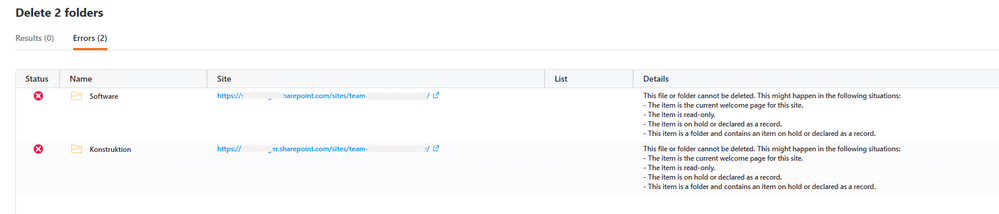- Home
- Content Management
- Discussions
- Re: Channel folder cannot be deleted
Channel folder cannot be deleted
- Subscribe to RSS Feed
- Mark Discussion as New
- Mark Discussion as Read
- Pin this Discussion for Current User
- Bookmark
- Subscribe
- Printer Friendly Page
- Mark as New
- Bookmark
- Subscribe
- Mute
- Subscribe to RSS Feed
- Permalink
- Report Inappropriate Content
Mar 18 2021 11:51 PM - edited Mar 19 2021 12:40 AM
Hi community
There are channel folders they cannot be deleted. the channels have already been deleted in Microsoft Teams.



Tried to delete the folder with "Sharegate"
Question:
- Why are the folders not deletable?
- How can I delete this folders?
Edit: Similar topic, but no solution: Unable to delete a folder "abandoned" after channel deletion - Microsoft Community
Regards, Simon
- Labels:
-
SharePoint Online
- Mark as New
- Bookmark
- Subscribe
- Mute
- Subscribe to RSS Feed
- Permalink
- Report Inappropriate Content
Mar 19 2021 02:09 AM
- Mark as New
- Bookmark
- Subscribe
- Mute
- Subscribe to RSS Feed
- Permalink
- Report Inappropriate Content
Mar 19 2021 02:45 AM
so, I have to wait until the channels are deleted completly after 21 days?
- Mark as New
- Bookmark
- Subscribe
- Mute
- Subscribe to RSS Feed
- Permalink
- Report Inappropriate Content
Mar 07 2022 01:39 PM
For the record (the other thread is locked): the solution was to simply move the folder in a dummy one and then delete the dummy one. However, even moving is not available anymore through the UI. It is still possible to do it in PowerShell (as opposed to direct delete) via Move-PnPFolder cmdlet. This worked for me today.
- Mark as New
- Bookmark
- Subscribe
- Mute
- Subscribe to RSS Feed
- Permalink
- Report Inappropriate Content
Mar 15 2022 10:29 AM
After deleting the respective Teams channel in the Teams Admin Portal I then created a dummy document folder in SharePoint Admin, moved my desired document folders associated with the previous channel into the dummy folder and then, and only then, was able to delete it; otherwise you will not get the "delete" option. FTR, did not need to wait the 21 day grace period post deletion of Teams channel.
It is strange that this fix is not mentioned anywhere I looked, whether it be in official Microsoft documentation or third party like 'Office 365 for IT Pros.' Anyways, have a great day everyone!
- Mark as New
- Bookmark
- Subscribe
- Mute
- Subscribe to RSS Feed
- Permalink
- Report Inappropriate Content
Mar 24 2022 09:49 AM
- Mark as New
- Bookmark
- Subscribe
- Mute
- Subscribe to RSS Feed
- Permalink
- Report Inappropriate Content
Mar 24 2022 09:56 AM
- Mark as New
- Bookmark
- Subscribe
- Mute
- Subscribe to RSS Feed
- Permalink
- Report Inappropriate Content
May 13 2022 05:50 AM
Maybe it was a solution but now...
Move-PnPFolder -Folder "Shared Documents/00 Proposal" -TargetFolder "Shared Documents/zz_todel"
Move-PnPFolder : To move this folder, go to the channel in Microsoft Teams
At line:1 char:1
I simply have no time for a support call with Microsoft. Anyone has a solution? I also have no problem to say to the enduser - you created it .. live with it ;)
- Mark as New
- Bookmark
- Subscribe
- Mute
- Subscribe to RSS Feed
- Permalink
- Report Inappropriate Content
May 21 2022 12:29 AM - edited May 21 2022 12:31 AM
Is this a deleted channel or an active channel? @StephanGee
Also if it is a deleted channel when was it deleted?
- Mark as New
- Bookmark
- Subscribe
- Mute
- Subscribe to RSS Feed
- Permalink
- Report Inappropriate Content
May 23 2022 02:36 AM
The channel is still a active channel! Does anyone else has a solution?
- Mark as New
- Bookmark
- Subscribe
- Mute
- Subscribe to RSS Feed
- Permalink
- Report Inappropriate Content
May 24 2022 03:50 AM
Also i cannot see anything in the deleted channel list.
So i suspect it was deleted a long time ago. Or maybe renamed but does not find the old chan anymore.
- Mark as New
- Bookmark
- Subscribe
- Mute
- Subscribe to RSS Feed
- Permalink
- Report Inappropriate Content
May 25 2022 04:47 PM - edited Nov 29 2022 12:20 PM
I found a couple of workarounds by accident. Since we can't rename the folders in the Team's SharePoint document library, I deleted all the original channels and created new ones so the new file folders would match the channel names. (Obviously, this works best for brand new Teams) Then, to remove the original file folders, the first and best option I discovered is to select "Manage Access" from the file's actions menu.
This allows Team Owners to change a specific file to "Read Only" for Team Members, but also gave the option to "Stop sharing". By selecting this, Team Members will no longer see it in the Document Library on the SharePoint side, which is essentially the same as deleting it.
Finally, to hide the old folders for Team Owners, I created a new View called "Active Folders" and added a filter to only show items with a "Modified" date greater than the date that the original folders were created. Then I made that the Default View. But be careful because, not only does the filter applies to all the documents in the folders, but the default view gets applied to the Channel files tabs. (Again, this works best if you haven't actually started using the Teams site yet.)
- Mark as New
- Bookmark
- Subscribe
- Mute
- Subscribe to RSS Feed
- Permalink
- Report Inappropriate Content
Jun 23 2022 11:56 AM
I have fix it by making a new channel with the same name as the folder. Than delete the channel. After that it is well posible to delete the folder.
- Mark as New
- Bookmark
- Subscribe
- Mute
- Subscribe to RSS Feed
- Permalink
- Report Inappropriate Content
- Mark as New
- Bookmark
- Subscribe
- Mute
- Subscribe to RSS Feed
- Permalink
- Report Inappropriate Content
- Mark as New
- Bookmark
- Subscribe
- Mute
- Subscribe to RSS Feed
- Permalink
- Report Inappropriate Content
Jul 31 2022 09:59 PM
- Mark as New
- Bookmark
- Subscribe
- Mute
- Subscribe to RSS Feed
- Permalink
- Report Inappropriate Content
Aug 01 2022 01:52 AM
- Mark as New
- Bookmark
- Subscribe
- Mute
- Subscribe to RSS Feed
- Permalink
- Report Inappropriate Content
- Mark as New
- Bookmark
- Subscribe
- Mute
- Subscribe to RSS Feed
- Permalink
- Report Inappropriate Content
Sep 26 2022 01:44 AM
I want both the private channel and it's sharepoint site gone.
How did you do it exactly?
Thanks in advance.
- Mark as New
- Bookmark
- Subscribe
- Mute
- Subscribe to RSS Feed
- Permalink
- Report Inappropriate Content
Sep 26 2022 06:06 AM
I had to recreate the channel, then delete it @keiju