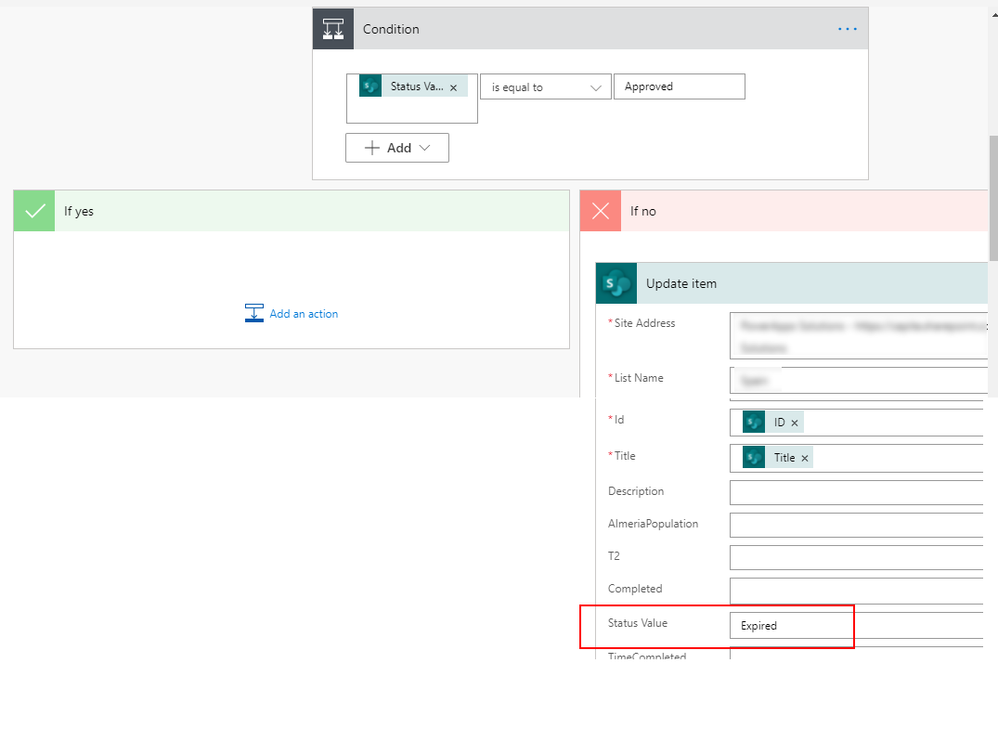- Home
- Content Management
- Discussions
- Re: change the value of a column depending on the expiration time
change the value of a column depending on the expiration time
- Subscribe to RSS Feed
- Mark Discussion as New
- Mark Discussion as Read
- Pin this Discussion for Current User
- Bookmark
- Subscribe
- Printer Friendly Page
- Mark as New
- Bookmark
- Subscribe
- Mute
- Subscribe to RSS Feed
- Permalink
- Report Inappropriate Content
May 13 2021 09:18 AM
I have a list in sharepoint online with a status column, the status should change to "expired" if after 45 minutes of being "created" it has not changed status to "approved". Is there a way to change the state using custom fields? I appreciate your kind help.
- Labels:
-
Custom Field
-
Lists
-
SharePoint Online
- Mark as New
- Bookmark
- Subscribe
- Mute
- Subscribe to RSS Feed
- Permalink
- Report Inappropriate Content
May 14 2021 02:33 AM
Solution@JoseJulian you won't be able to do this within SharePoint on its own but will need a simple flow in Power Automate.
The trigger will be the SharePoint when an item is created trigger. Next add a delay action and set it to 45 minutes. That will pause the flow for 45 minutes:
Next, add a condition to check if the Status value is equal to approved - my column is a choice column which is why you select Status Value from the dynamic content.
You can leave the green "if yes" channel empty, but in the red "if no" channel add a SharePoint update item action and select Expired from the dropdown on the field. If your column is a text column then just type Expired into the field.
Rob
Los Gallardos
Microsoft Power Automate Community Super User
- Mark as New
- Bookmark
- Subscribe
- Mute
- Subscribe to RSS Feed
- Permalink
- Report Inappropriate Content
May 14 2021 02:08 PM
Accepted Solutions
- Mark as New
- Bookmark
- Subscribe
- Mute
- Subscribe to RSS Feed
- Permalink
- Report Inappropriate Content
May 14 2021 02:33 AM
Solution@JoseJulian you won't be able to do this within SharePoint on its own but will need a simple flow in Power Automate.
The trigger will be the SharePoint when an item is created trigger. Next add a delay action and set it to 45 minutes. That will pause the flow for 45 minutes:
Next, add a condition to check if the Status value is equal to approved - my column is a choice column which is why you select Status Value from the dynamic content.
You can leave the green "if yes" channel empty, but in the red "if no" channel add a SharePoint update item action and select Expired from the dropdown on the field. If your column is a text column then just type Expired into the field.
Rob
Los Gallardos
Microsoft Power Automate Community Super User