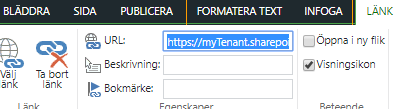Turn on suggestions
Auto-suggest helps you quickly narrow down your search results by suggesting possible matches as you type.
- Home
- Content Management
- Discussions
- Change relative urls (file attachments) to absolute URLs in Classic Pages
Change relative urls (file attachments) to absolute URLs in Classic Pages
Discussion Options
- Subscribe to RSS Feed
- Mark Discussion as New
- Mark Discussion as Read
- Pin this Discussion for Current User
- Bookmark
- Subscribe
- Printer Friendly Page
- Mark as New
- Bookmark
- Subscribe
- Mute
- Subscribe to RSS Feed
- Permalink
- Report Inappropriate Content
Dec 10 2019 01:09 AM
I have a classic page with a file attached to it. The URL is relative as in "/documents/doc.pdf". I try to change the link to "mytenant.com/documents/doc.pdf" but it will automatically turn in to a relative url anyway. See picture:
How to turn it to absolute url? Via settings, powershell etc?
Reason I need to change it is that I convert the classic to modern, and transfer them to an external library/site via Powershell and thus the conversion will fail due to the relative path of the attached documents.
Labels:
0 Replies