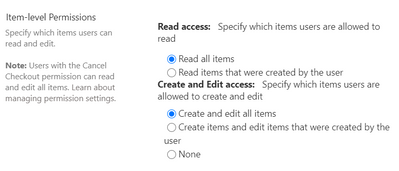- Home
- Content Management
- Discussions
- change permission on list item
change permission on list item
- Subscribe to RSS Feed
- Mark Discussion as New
- Mark Discussion as Read
- Pin this Discussion for Current User
- Bookmark
- Subscribe
- Printer Friendly Page
- Mark as New
- Bookmark
- Subscribe
- Mute
- Subscribe to RSS Feed
- Permalink
- Report Inappropriate Content
Jun 10 2020 05:35 AM
I have number of list items(1000+) for which one user have edit permission.
i want to make it read permission for that user and dont want to do manually for each item one by one.
i saw solution using add-in plumsail which have "change sharepoint permissions" option.
can i achieve this using any in build sharepoint "action item" other than plumsail?
I dont want to use plumsail..
I just want to change permissions for number of items (1000+)to read for particular user for list which have 10000 records, dont want to do it manually one by one
- Labels:
-
Lists
-
Permissions
-
plumsail
-
SharePoint Online
- Mark as New
- Bookmark
- Subscribe
- Mute
- Subscribe to RSS Feed
- Permalink
- Report Inappropriate Content
Jun 10 2020 07:31 AM
@rautchetan27 : Powershell script will easier and faster option in this case.
You can do this using:
1) Power Automate, use "Apply to Each" action.
2) Nintex Workflow.
3) SharePoint workflow - REST API and loop action.
- Mark as New
- Bookmark
- Subscribe
- Mute
- Subscribe to RSS Feed
- Permalink
- Report Inappropriate Content
Jun 10 2020 09:05 AM
For each loop i tried, but you can not use " stop sharing" with each item for particular user.
"stop sharing" will stop sharing it with all users.
- Mark as New
- Bookmark
- Subscribe
- Mute
- Subscribe to RSS Feed
- Permalink
- Report Inappropriate Content
Jun 10 2020 09:26 AM
It is actually quite easy and straightforward. To enable Item Level Permissions, go to List Settings > Advanced Settings.
Item Level Permissions
Scroll a bit down and you will see Item Level Permissions section.
Item Level Permissions
Inside the section, you will see two categories
Read access and
Create and Edit access
- Mark as New
- Bookmark
- Subscribe
- Mute
- Subscribe to RSS Feed
- Permalink
- Report Inappropriate Content
Jun 10 2020 09:36 AM - edited Jun 10 2020 09:37 AM
@Lewis-H that is not a solution as the poster wants to change permissions for 1 user only; not for everyone, for a specific security group or for someone in an Office 365 group.
Rob
Los Gallardos
Microsoft Power Automate Community Super User
- Mark as New
- Bookmark
- Subscribe
- Mute
- Subscribe to RSS Feed
- Permalink
- Report Inappropriate Content
Jun 10 2020 09:49 AM
@rautchetan27 : Yes @Lewis-H is correct, If you don't want to use any script then through list settings --> under advanced settings option you will find "Item Level Permission" as per below screenshot, change the settings accordingly:
- Mark as New
- Bookmark
- Subscribe
- Mute
- Subscribe to RSS Feed
- Permalink
- Report Inappropriate Content
Jun 10 2020 10:52 AM
your solution is applicable to all users for all items...
I want to make changes for particular user only.
one user have edit access on number of list items and i want to make it read access for that user only.
- Mark as New
- Bookmark
- Subscribe
- Mute
- Subscribe to RSS Feed
- Permalink
- Report Inappropriate Content
Jun 11 2020 06:52 AM
@rautchetan27 : In this case, If Break Inheritance is not set at the Item level.
1) Create a group and add users in the groups.
2) Give Read permission to the group.
2) Check user permission for the item( you can user PowerShell/REST API).
3) Once you get the user permission in the success part of the code remove user from the all other groups except the one create above.
Note: PowerShell code is useful in such cases
Hope it helps !
- Mark as New
- Bookmark
- Subscribe
- Mute
- Subscribe to RSS Feed
- Permalink
- Report Inappropriate Content
Jun 11 2020 07:30 AM
@Ashish_Kohale @RobElliott @Lewis-H
I tried above solution
list settings --> under advanced settings-->Create and Edit access :None
but this not overwrite item level permission which already given.
means if for few list items if i have given edit permission to one particular user and if i changed settings as above( create and Edit access to None), still that use persist edit access, still that user have edit access...and its not get removed...
- Mark as New
- Bookmark
- Subscribe
- Mute
- Subscribe to RSS Feed
- Permalink
- Report Inappropriate Content
Jun 12 2020 02:03 AM
@rautchetan27 : Is list item permission set with Unique permission i.e break inheritance is ON for Item level permission ?