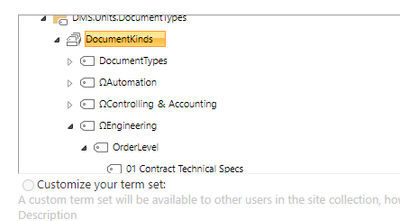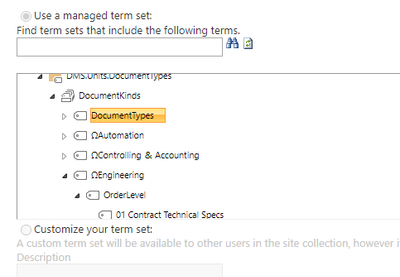- Home
- Content Management
- Discussions
- Change Managed Metadata term of site column without loosing data
Change Managed Metadata term of site column without loosing data
- Subscribe to RSS Feed
- Mark Discussion as New
- Mark Discussion as Read
- Pin this Discussion for Current User
- Bookmark
- Subscribe
- Printer Friendly Page
- Mark as New
- Bookmark
- Subscribe
- Mute
- Subscribe to RSS Feed
- Permalink
- Report Inappropriate Content
Feb 17 2022 08:04 AM - edited Feb 17 2022 08:07 AM
Years ago I created a Content Type "Order Document" that I am publishing via the Content Type hub to thousands of SharePoint pages.
The content type is highly used by many users. Especially a site column called "DocumentKind" that is a managed metadata field (Term store).
So thousands of our documents have a "DocumentKind" attached and over the years we got more and more document kinds in the term store.
We now did a lot of cleaning and want to change the structure a little, to make life easier for our users.
My site column "DocumentKind" had this term selected:
You can see that users have a big hierarchy of "Terms" they could choose. This is not so easy and for this reason we simplified the whole concept for the future.
We moved the most important terms to a new Term called "DocumentType". The other terms should not be used anymore and also can get lost (we dont care)
But I am now afraid to change the site column like this:
In the moment I do this, users will only be able to select Document types from the term "DocumentTypes", but not terms of the rest of the hierarchy. This is wanted.
But what about the thousands of docs that have already terms attached?
- Will terms that we did not move to "DocumentTypes" stay in the site column? I dont care to much.
- But more important: Will terms that we moved to "DocumentTypes" still stay attached to all the documents, even though I am changing the hierarchy level of the site column?
I am afraid to publish this content type, because I am afraid to loose the metadata.
Can I safely do this?
- Mark as New
- Bookmark
- Subscribe
- Mute
- Subscribe to RSS Feed
- Permalink
- Report Inappropriate Content
Feb 24 2022 07:47 AM
SolutionThe result: Data never gets lost. You can safely change the termset in the way I described above. No problem ;)
Accepted Solutions
- Mark as New
- Bookmark
- Subscribe
- Mute
- Subscribe to RSS Feed
- Permalink
- Report Inappropriate Content
Feb 24 2022 07:47 AM
SolutionThe result: Data never gets lost. You can safely change the termset in the way I described above. No problem ;)