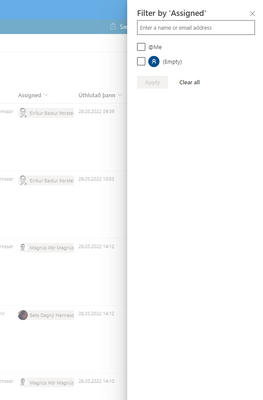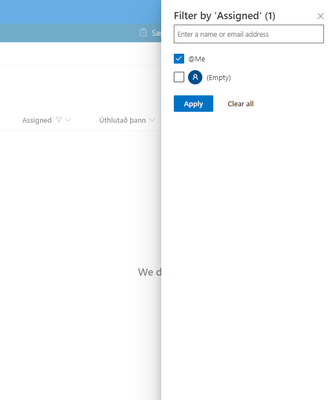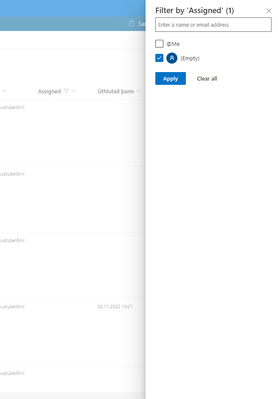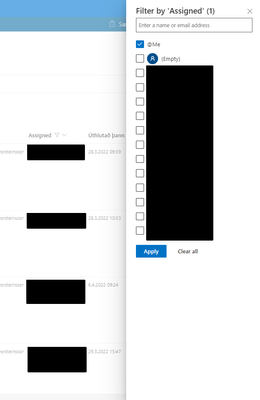- Home
- Content Management
- Discussions
- Re: Cards missing in Board View when filter is on
Cards missing in Board View when filter is on
- Subscribe to RSS Feed
- Mark Discussion as New
- Mark Discussion as Read
- Pin this Discussion for Current User
- Bookmark
- Subscribe
- Printer Friendly Page
- Mark as New
- Bookmark
- Subscribe
- Mute
- Subscribe to RSS Feed
- Permalink
- Report Inappropriate Content
Nov 01 2022 04:03 AM
I have a List in Board View which I would like to filter to show only cards where a certain person in my company is in the field Assigned and where this field is empty.
When I do, only cards where this field is empty are visible.
When I clear the browser history, the cards where I (or any other person) am in field Assigned appear. This lasts only a few minutes, then they disappear again, and only cards where field Assigned is empty are visible. For the missing cards to appear again, I have to clear the browser history.
Please help me figure this out. I can't be clearing the browser history every five minutes.
- Labels:
-
Lists
-
Microsoft Lists
-
SharePoint Online
- Mark as New
- Bookmark
- Subscribe
- Mute
- Subscribe to RSS Feed
- Permalink
- Report Inappropriate Content
Nov 01 2022 04:51 AM
@eirikurbth Can you check and confirm, did you save the list view after applying filter conditions?
- Go to SharePoint List
- Click on Settings (gear icon) > Select List settings
- Scroll down to "Views" section on list settings page
- Select your board view
- Check "Filters" section on view settings page
- If any condition is missing, add it as per your requirements and click on Save/OK button
OR If you are able to filter Assigned to column from modern list view, apply required filters on the column and then use "Save as" option from top right corner where you change the view to save the changes you made to list view (save view with same name).
Please click Mark as Best Response & Like if my post helped you to solve your issue. This will help others to find the correct solution easily. It also closes the item. If the post was useful in other ways, please consider giving it Like.
- Mark as New
- Bookmark
- Subscribe
- Mute
- Subscribe to RSS Feed
- Permalink
- Report Inappropriate Content
Nov 01 2022 05:43 AM
@ganeshsanap thank you for the reply.
I have tried both methods you mention. The result is the same, I only see cards where nobody is assigned.
- Mark as New
- Bookmark
- Subscribe
- Mute
- Subscribe to RSS Feed
- Permalink
- Report Inappropriate Content
Nov 01 2022 09:26 AM
@eirikurbth Can you show us how you have configured filter options for your list view?
Please click Mark as Best Response & Like if my post helped you to solve your issue. This will help others to find the correct solution easily. It also closes the item. If the post was useful in other ways, please consider giving it Like.
- Mark as New
- Bookmark
- Subscribe
- Mute
- Subscribe to RSS Feed
- Permalink
- Report Inappropriate Content
Nov 02 2022 05:32 AM
Hi @ganeshsanap,
Just now I created a new view with no filters.
When I attempt to filter by Assigned, I am only given the choices @Me or Empty, although there are many different people assigned in the list.
When I filter by @Me, no entry appears:
When I filter by Empty, entries where nobody is assigned appear:
If I clear the browser history, everthing works fine ...
... until I open another website in another tab. Then I am back to square one, as shown in first screenshot above.
- Mark as New
- Bookmark
- Subscribe
- Mute
- Subscribe to RSS Feed
- Permalink
- Report Inappropriate Content
Nov 03 2022 01:56 AM
@eirikurbth This is a strange issue!
Try clearing browser cookies, cache and site data one more time and see if it works for you.
If it is not working, raise a support ticket with Microsoft directly at: Get support for Microsoft 365 - Online support
Please click Mark as Best Response & Like if my post helped you to solve your issue. This will help others to find the correct solution easily. It also closes the item. If the post was useful in other ways, please consider giving it Like.
- Mark as New
- Bookmark
- Subscribe
- Mute
- Subscribe to RSS Feed
- Permalink
- Report Inappropriate Content
Nov 03 2022 02:18 AM
Hi @ganeshsanap,
I am clearing my browser history every 10 minutes to see my entries. It only holds until I visit another website.
Thank you. I will contact online support.