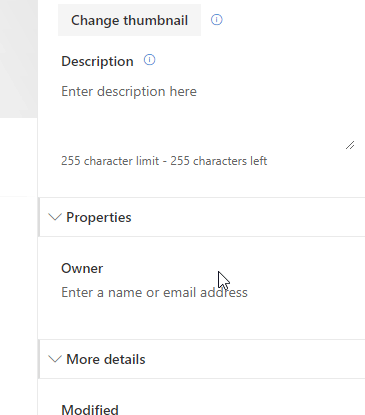- Home
- Content Management
- Discussions
- Re: Cannot tag person field in modern pages
Cannot tag person field in modern pages
- Subscribe to RSS Feed
- Mark Discussion as New
- Mark Discussion as Read
- Pin this Discussion for Current User
- Bookmark
- Subscribe
- Printer Friendly Page
- Mark as New
- Bookmark
- Subscribe
- Mute
- Subscribe to RSS Feed
- Permalink
- Report Inappropriate Content
Oct 14 2019 04:51 PM
I've been having issues, and a number of my clients, tagging people in modern pages, in comms sites, with person fields.
You can search for users, however when selecting a user the field will blank out
- Chrome (77.0.3865.90) and Edge (44.17763.771.0) - same issue
- Different tenants - same issue
- Different person fields- same issue
- Different accounts - same issue
It's inconsistent because others have not had this issue within the same tenant however this has been going on for the last few months.
Has anyone come across this issue and found a resolution?
- Labels:
-
SharePoint Online
- Mark as New
- Bookmark
- Subscribe
- Mute
- Subscribe to RSS Feed
- Permalink
- Report Inappropriate Content
Oct 15 2019 01:25 AM
Solution@Robert Carrington I have seen this several times as well. I found out that the problem only appears if you try to select the person by clicking your mouse! If you look up the person and then click "ENTER" on the keyboard instead, it works!
- Mark as New
- Bookmark
- Subscribe
- Mute
- Subscribe to RSS Feed
- Permalink
- Report Inappropriate Content
Oct 15 2019 07:21 AM
- Mark as New
- Bookmark
- Subscribe
- Mute
- Subscribe to RSS Feed
- Permalink
- Report Inappropriate Content
Feb 05 2020 01:48 PM
I'm having a similar issue. I have gone round and round with SharePoint technicians at MS and they have asked me to send log files but I've received no solutions. Also, this does NOT seem to happen when you return to classic. Which leads me to believe it is a modern list/library problem.
Accepted Solutions
- Mark as New
- Bookmark
- Subscribe
- Mute
- Subscribe to RSS Feed
- Permalink
- Report Inappropriate Content
Oct 15 2019 01:25 AM
Solution@Robert Carrington I have seen this several times as well. I found out that the problem only appears if you try to select the person by clicking your mouse! If you look up the person and then click "ENTER" on the keyboard instead, it works!