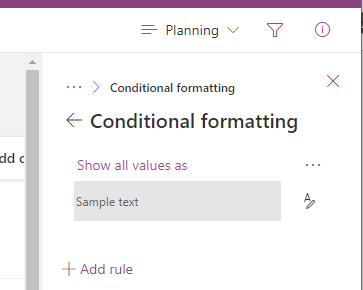- Home
- Content Management
- Discussions
- Cannot remove formatting from List column?
Cannot remove formatting from List column?
- Subscribe to RSS Feed
- Mark Discussion as New
- Mark Discussion as Read
- Pin this Discussion for Current User
- Bookmark
- Subscribe
- Printer Friendly Page
- Mark as New
- Bookmark
- Subscribe
- Mute
- Subscribe to RSS Feed
- Permalink
- Report Inappropriate Content
Jun 28 2022 07:17 AM
The 'Title' column in my list has this stupid formatting rule applied to all rows and I can't get rid of it.
I've tried deleting it and even changing the rules but it always resets itself basically instantly.
What is causing this behavior?
- Labels:
-
Lists
-
Microsoft Lists
- Mark as New
- Bookmark
- Subscribe
- Mute
- Subscribe to RSS Feed
- Permalink
- Report Inappropriate Content
Jun 28 2022 07:29 AM
SolutionHello @atrain204
i had the same. In my case helps, that i delete the full code under "Advanced mode".
Regards, Dave
- Mark as New
- Bookmark
- Subscribe
- Mute
- Subscribe to RSS Feed
- Permalink
- Report Inappropriate Content
Jun 28 2022 07:47 AM
- Mark as New
- Bookmark
- Subscribe
- Mute
- Subscribe to RSS Feed
- Permalink
- Report Inappropriate Content
Aug 26 2022 03:21 AM
I have the same problem but when I go into advanced and remove the formatting, I get an error - and the formatting comes back. This a very weird issue that for SOME people makes the default date (set to Today's date) show a value for 2 days ago. It works briefly if I remove the formatting, even though it comes right back. But I cannot make the formatting go away for good.
Error saving column format: {"d": {"CustomFormatter": "", "Id": ""}}
Accepted Solutions
- Mark as New
- Bookmark
- Subscribe
- Mute
- Subscribe to RSS Feed
- Permalink
- Report Inappropriate Content
Jun 28 2022 07:29 AM
SolutionHello @atrain204
i had the same. In my case helps, that i delete the full code under "Advanced mode".
Regards, Dave