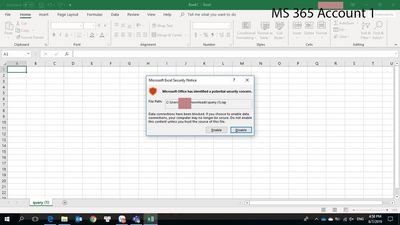- Home
- Content Management
- Discussions
- Cannot Open query.jqy after exporting excel from SharePoint List
Cannot Open query.jqy after exporting excel from SharePoint List
- Subscribe to RSS Feed
- Mark Discussion as New
- Mark Discussion as Read
- Pin this Discussion for Current User
- Bookmark
- Subscribe
- Printer Friendly Page
- Mark as New
- Bookmark
- Subscribe
- Mute
- Subscribe to RSS Feed
- Permalink
- Report Inappropriate Content
Mar 29 2022 07:25 PM
Im exporting sharepoint list to excel using the built in export in modern site. After exporting the list it named query.jqy,
I click enable then follow the signin for the data connection, but unfortunately some of the users are automatically closed the excel application after signin or there is an error that the existing version of the excel is not compatible.
Question:
1. Is this related on the excel version?
2. What patch do i need to be able to run or be compatible with our organization excel application.
3. Is there a settings that needs to be setup in list settings or in SharePoint administrator side for exporting file?
Thank you.
- Labels:
-
SharePoint Online
- Mark as New
- Bookmark
- Subscribe
- Mute
- Subscribe to RSS Feed
- Permalink
- Report Inappropriate Content
Jul 06 2022 02:05 PM
I've been wrapped around the axle with this same problem too! I see no one has answered your question!
Has to be a simple solution. I'm using Sharepoint as a file repository, and need to download the data (with hyperlinks to each file, auto-magically). I can establish a direct connection by hitting Sharepoint site directly, and pull in the data another user showed ability to do, BUT...I can't hit the Documents tab directly. It links to the two folders at that level, but I cannot go a step down. Only works at level of Home page of app.
PLEASE HELP, SOMEONE!!!
Kim, City of New Orleans Community Development