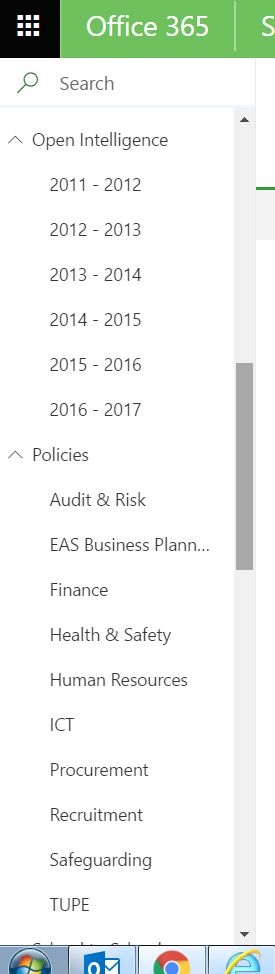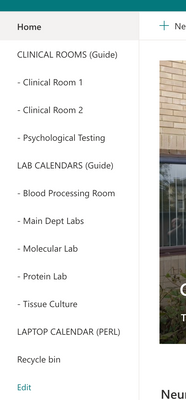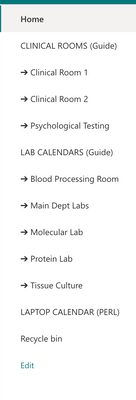- Home
- Content Management
- Discussions
- Can you set the Quick Launch Menu as to default as collapsed with Modern Pages?
Can you set the Quick Launch Menu as to default as collapsed with Modern Pages?
- Subscribe to RSS Feed
- Mark Discussion as New
- Mark Discussion as Read
- Pin this Discussion for Current User
- Bookmark
- Subscribe
- Printer Friendly Page
- Mark as New
- Bookmark
- Subscribe
- Mute
- Subscribe to RSS Feed
- Permalink
- Report Inappropriate Content
Jun 07 2017 03:28 AM
Hi All,
I have a SharePoint site with a large number of subsites, each with their respective document folders. I have transitioned to the new Modern Pages experience, and whilst promising, I note by default my root page displays an expanded Quick Launch Menu, resulting in the user having to scroll to find their next link.
An example can be seen below:
Is there an option or a method to have these Quick Launch subsites collapsed as their default behaviour please?
I note Microsoft advised of such a solution for the classic experience here: https://msdn.microsoft.com/en-gb/library/ms466994(v=office.14).aspx, but I cannot find a solution for the Modern experience.
Any help greatly received!
Thanks,
Darren
- Labels:
-
SharePoint Online
- Mark as New
- Bookmark
- Subscribe
- Mute
- Subscribe to RSS Feed
- Permalink
- Report Inappropriate Content
Feb 01 2018 09:03 AM
Well, this particular "feature" has caused me nothing but grief since it went live. My users (who are new to SharePoint online) are already trying to get to terms with our navigation and structure and the menus collapsing every time is causing them real issues. I also have site owners that have changed the templated navigation (against policy) so that everything at the top level so it doesn't collapse.
Please, please, please Microsoft - offer the option to enable/disable this nightmare! I agree that some will want this and that's why you changed it in the first place, but you've pleased one group of users and alienated another set.......
- Mark as New
- Bookmark
- Subscribe
- Mute
- Subscribe to RSS Feed
- Permalink
- Report Inappropriate Content
Feb 08 2018 06:34 AM
I assume at some point it'll be a switch at some point for expand/collapse at the site level. Until that time, is anyone aware of a script that could be plugged into the master page to solve it for now?
Thanks.
- Mark as New
- Bookmark
- Subscribe
- Mute
- Subscribe to RSS Feed
- Permalink
- Report Inappropriate Content
Feb 16 2018 11:47 AM
I looked into this further. Unless I'm missing something, it seems like I will have to build a small SharePoint app that does the auto-expand capability in the modern UI experience and then deploy across the collection.
- Mark as New
- Bookmark
- Subscribe
- Mute
- Subscribe to RSS Feed
- Permalink
- Report Inappropriate Content
Feb 17 2018 02:27 AM
Yes I posted a link about SPFx, but I've never been able to find what javascript should be executed or what function to call to expand it.
Let us know if you find something. THanks
- Mark as New
- Bookmark
- Subscribe
- Mute
- Subscribe to RSS Feed
- Permalink
- Report Inappropriate Content
May 23 2018 04:02 AM
Hi Damien,
Were you ever able to find out the JS or the function which needs to be called to expand this?
- Mark as New
- Bookmark
- Subscribe
- Mute
- Subscribe to RSS Feed
- Permalink
- Report Inappropriate Content
May 24 2018 02:24 AM
Hi Jacob,
Sadly not...
If anyone find something, please share in this topic.
Thanks
- Mark as New
- Bookmark
- Subscribe
- Mute
- Subscribe to RSS Feed
- Permalink
- Report Inappropriate Content
Aug 24 2018 01:11 AM
- Mark as New
- Bookmark
- Subscribe
- Mute
- Subscribe to RSS Feed
- Permalink
- Report Inappropriate Content
Aug 24 2018 01:16 AM
- Mark as New
- Bookmark
- Subscribe
- Mute
- Subscribe to RSS Feed
- Permalink
- Report Inappropriate Content
Dec 06 2018 09:29 AM
- Mark as New
- Bookmark
- Subscribe
- Mute
- Subscribe to RSS Feed
- Permalink
- Report Inappropriate Content
Dec 06 2018 09:43 AM
- Mark as New
- Bookmark
- Subscribe
- Mute
- Subscribe to RSS Feed
- Permalink
- Report Inappropriate Content
May 11 2019 12:47 PM
Yes indeed, agree... We need to have the expand and collapse configurable at site level. Every time someone clicks on a sublink the new page is loaded and the menu is collapsed again. It frustrates the user to reopen the menus again and go into sublinks.
This is something very that has to be rectified by Microsoft at the earliest. Really very difficult to live with default collapsed menus.
Regards
Prashant
- Mark as New
- Bookmark
- Subscribe
- Mute
- Subscribe to RSS Feed
- Permalink
- Report Inappropriate Content
Oct 14 2019 08:00 AM
As there is still no solution from Microsoft (!!!) - I just used this one - easy to install and to deploy and it will just open and show all sub-links at the left navigation: https://www.tecconsult.at/products/sharepoint-auto-expand-left-navigation
- Mark as New
- Bookmark
- Subscribe
- Mute
- Subscribe to RSS Feed
- Permalink
- Report Inappropriate Content
Dec 27 2019 01:31 PM
Agreed, this feature is limiting/stalling our migration to the cloud as for some sites we need to configure it as on or off depending on the content.
- Mark as New
- Bookmark
- Subscribe
- Mute
- Subscribe to RSS Feed
- Permalink
- Report Inappropriate Content
Mar 16 2022 03:29 AM - edited Mar 16 2022 04:12 AM
Try this - add dashes to the sub pages, and position how you want them in order
FINISHED LOOK
PASTE SYMBOLS TOO
- « Previous
-
- 1
- 2
- Next »