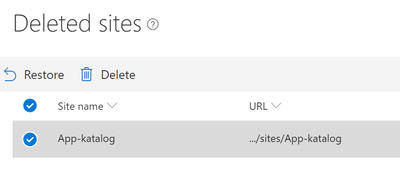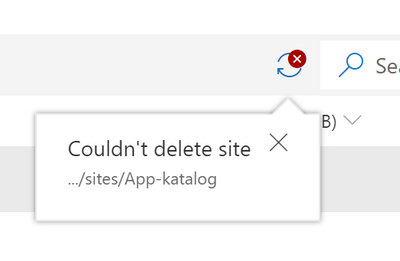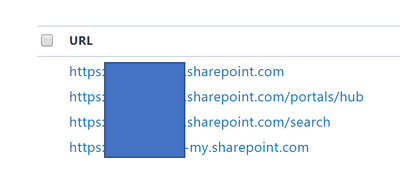- Subscribe to RSS Feed
- Mark Discussion as New
- Mark Discussion as Read
- Pin this Discussion for Current User
- Bookmark
- Subscribe
- Printer Friendly Page
- Mark as New
- Bookmark
- Subscribe
- Mute
- Subscribe to RSS Feed
- Permalink
- Report Inappropriate Content
Feb 22 2019 02:59 PM - edited Feb 22 2019 03:04 PM
Hi
I have a site collection I can't get rid of - I see it in the deleted site Recycle bin - but can't delete it from the new SP admin center nor with Powershell (remove-spodeletedsite)
It's not shown in the classic admin (and its a classic site not comm site)
but if I do a get-sposite its there - but can't remove it with Powershell - remove-sposite -identity ....
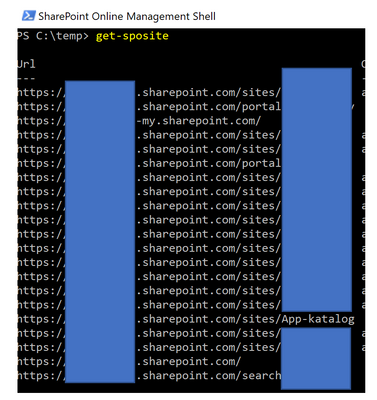
So how do I get rid of the ghosted/corrupted site?
- Labels:
-
Admin
-
PowerShell
-
SharePoint Online
-
Sites
- Mark as New
- Bookmark
- Subscribe
- Mute
- Subscribe to RSS Feed
- Permalink
- Report Inappropriate Content
Feb 23 2019 01:05 AM
Feb 23 2019 01:21 AM - edited Feb 23 2019 02:00 AM
- Mark as New
- Bookmark
- Subscribe
- Mute
- Subscribe to RSS Feed
- Permalink
- Report Inappropriate Content
Feb 23 2019 01:21 AM - edited Feb 23 2019 02:00 AM
Hi @Juan Carlos González Martín
wrong URL - among other issues :)
only have the root site - and no spfx
- it's funny - I can see it's in the Site recycle bin - but can't delete it ... I can't restore it either
PowerShell tells me it's not in the Recycle bin - but when browsing to it - it's not available ??
Can't create a new App Catalog either nor point it to the URL ...
remove-spodeletedssite gives me "unable to find the deleted site: ........"
....so a bit stuck - can of cause wait 30 days - then it should remove it self - but that doesn't change that the site are at the get-SPOsite list...
- Mark as New
- Bookmark
- Subscribe
- Mute
- Subscribe to RSS Feed
- Permalink
- Report Inappropriate Content
May 08 2019 05:29 AM
@Taen kerenHave you gotten far with this? I have a similar issue. For me, I can access the site even if it's in the recycle bin, but it's not in the site collection list. If I went to the recycle bin to permanently delete it, there are no buttons to do it and it would only give me Restore.
- Mark as New
- Bookmark
- Subscribe
- Mute
- Subscribe to RSS Feed
- Permalink
- Report Inappropriate Content
- Mark as New
- Bookmark
- Subscribe
- Mute
- Subscribe to RSS Feed
- Permalink
- Report Inappropriate Content
May 13 2019 05:52 AM - edited May 13 2019 05:53 AM
@Taen kerenthanks for the response. It's been a week since I deleted my site and it still shows up in my Recycle Bin without the ability to permanently delete, only restore and it is still accessible so I ended up submitted a Service Request.