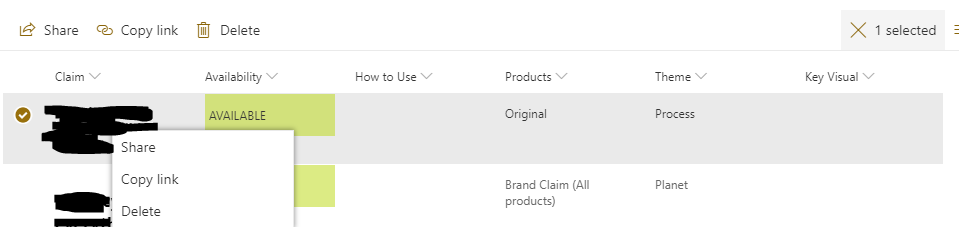- Home
- Content Management
- Discussions
- Re: Can't edit List items in modern page
Can't edit List items in modern page
- Subscribe to RSS Feed
- Mark Discussion as New
- Mark Discussion as Read
- Pin this Discussion for Current User
- Bookmark
- Subscribe
- Printer Friendly Page
- Mark as New
- Bookmark
- Subscribe
- Mute
- Subscribe to RSS Feed
- Permalink
- Report Inappropriate Content
May 10 2019 07:04 AM
Hello,
I noticed there is no option to edit the item after adding list webpart to a modern page. New Item can be added but edit provide share, copy link and delete option only.
The only way I can edit currently us by double clicking on item in the browser to open it in new tab. However, in mobile version it's not possible.
I am not sure there was edit before and something is missing now or if I did something wrong.
Thank you.
BB
- Labels:
-
Lists
-
Mobile
-
SharePoint Online
- Mark as New
- Bookmark
- Subscribe
- Mute
- Subscribe to RSS Feed
- Permalink
- Report Inappropriate Content
May 10 2019 07:28 AM
On mobile (at least iOS) I have "edit" in the upper right corner of the screen when looking at an individual item in the list.
- Mark as New
- Bookmark
- Subscribe
- Mute
- Subscribe to RSS Feed
- Permalink
- Report Inappropriate Content
May 10 2019 09:10 AM
- Mark as New
- Bookmark
- Subscribe
- Mute
- Subscribe to RSS Feed
- Permalink
- Report Inappropriate Content
May 10 2019 09:56 AM
- Mark as New
- Bookmark
- Subscribe
- Mute
- Subscribe to RSS Feed
- Permalink
- Report Inappropriate Content
May 10 2019 10:54 AM
- Mark as New
- Bookmark
- Subscribe
- Mute
- Subscribe to RSS Feed
- Permalink
- Report Inappropriate Content
May 10 2019 11:26 AM