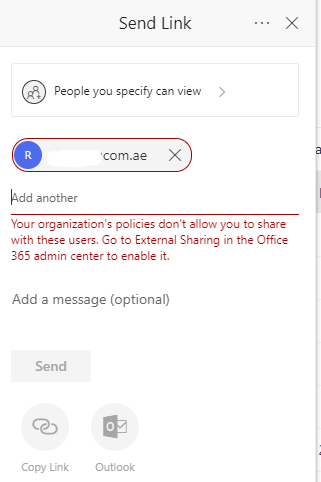- Home
- Content Management
- Discussions
- Re: Can externally share files OK, but not folders
Can externally share files OK, but not folders
- Subscribe to RSS Feed
- Mark Discussion as New
- Mark Discussion as Read
- Pin this Discussion for Current User
- Bookmark
- Subscribe
- Printer Friendly Page
Oct 30 2019 12:50 AM
- Mark as New
- Bookmark
- Subscribe
- Mute
- Subscribe to RSS Feed
- Permalink
- Report Inappropriate Content
Oct 30 2019 12:50 AM
Posting here as MS Support have not come up with a solution. The scenario is tenant wide and is regarding the Share feature in a standard modern document library. Quite simply, for the same external user:
- If Share is selected on a file it works perfectly
- If Share is selected on a folder in the same library we get this error message:
- AFAIK there are no settings that differentiate between sharing of files and folders
- MS Support have checked all External Sharing settings and they are correct
Any suggestions gratefully received.
Thanks
- Labels:
-
SharePoint Online
- Mark as New
- Bookmark
- Subscribe
- Mute
- Subscribe to RSS Feed
- Permalink
- Report Inappropriate Content
Oct 30 2019 05:03 AM
Hi @Deleted ,
What happens if you break the permission inheritance on the folder and then add the user in?
Do you as a SharePoint admin still get this issue if you try and share the folder or is it just users with Contribute/Edit permissions?
Andy
Oct 30 2019 05:15 AM
- Mark as New
- Bookmark
- Subscribe
- Mute
- Subscribe to RSS Feed
- Permalink
- Report Inappropriate Content
Oct 30 2019 05:15 AM
SolutionSolved by MS Support.
In my 19 years of hacking SPS for living I have never touched this setting. The solution is to deactivate the "Limited-access user permission lockdown mode" in the root site collection. This allows for the sharing of folders. Don't ask me why......
- Mark as New
- Bookmark
- Subscribe
- Mute
- Subscribe to RSS Feed
- Permalink
- Report Inappropriate Content
Oct 30 2019 05:17 AM
@Deleted Have you tried disabling the 'Limited User Lockdown' mode on the site? I believe it is enabled by default.
Open the SharePoint site> Settings> Site Information> Site Settings> Site Collection Features> Scroll to “Limited-access user permission lockdown mode” and deactivate it.
- Mark as New
- Bookmark
- Subscribe
- Mute
- Subscribe to RSS Feed
- Permalink
- Report Inappropriate Content
Oct 30 2019 05:18 AM
@Kimberly Roetmanplease see my post above
- Mark as New
- Bookmark
- Subscribe
- Mute
- Subscribe to RSS Feed
- Permalink
- Report Inappropriate Content
Oct 30 2019 05:20 AM
@Deleted ![]() Guess I was a couple of minutes late on my reply!
Guess I was a couple of minutes late on my reply!
- Mark as New
- Bookmark
- Subscribe
- Mute
- Subscribe to RSS Feed
- Permalink
- Report Inappropriate Content
Oct 30 2019 05:32 AM
Hi@Deleted ,
That setting is not enabled by default in SharePoint Online, like you I have not touched that setting on many, many tenants.
Andy
- Mark as New
- Bookmark
- Subscribe
- Mute
- Subscribe to RSS Feed
- Permalink
- Report Inappropriate Content
Oct 30 2019 05:46 AM
.@Kimberly Roetman .....but you were 100% correct! Many thanks for responding :)
- Mark as New
- Bookmark
- Subscribe
- Mute
- Subscribe to RSS Feed
- Permalink
- Report Inappropriate Content
Oct 30 2019 07:59 AM
Hi @Andrew Hodges - the Limited Use Lockdown mode feature gets enabled if you activate the publishing infrastructure feature.
(We've run into this before because of that.)
Accepted Solutions
Oct 30 2019 05:15 AM
- Mark as New
- Bookmark
- Subscribe
- Mute
- Subscribe to RSS Feed
- Permalink
- Report Inappropriate Content
Oct 30 2019 05:15 AM
SolutionSolved by MS Support.
In my 19 years of hacking SPS for living I have never touched this setting. The solution is to deactivate the "Limited-access user permission lockdown mode" in the root site collection. This allows for the sharing of folders. Don't ask me why......