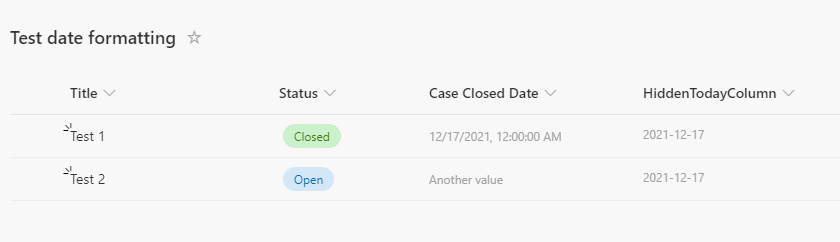Turn on suggestions
Auto-suggest helps you quickly narrow down your search results by suggesting possible matches as you type.
- Home
- Content Management
- Discussions
- Re: Calculated Field in SharePoint List. HELP
Calculated Field in SharePoint List. HELP
Discussion Options
- Subscribe to RSS Feed
- Mark Discussion as New
- Mark Discussion as Read
- Pin this Discussion for Current User
- Bookmark
- Subscribe
- Printer Friendly Page
- Mark as New
- Bookmark
- Subscribe
- Mute
- Subscribe to RSS Feed
- Permalink
- Report Inappropriate Content
Dec 17 2021 04:55 AM
Hi guys,
Struggling to make a calculated column of Today's date dependant on a choice column. See below.
When an item is added to the SharePoint List the case status column is set as default as "Open".
When this is changed to "Closed" I need a calculated field called "Case Closed Date" to set the date as Today() only when the case status field has been changed to Closed.
Any help would be greatly appreciated.
Thanks,
Labels:
- Labels:
-
SharePoint Online
1 Reply
- Mark as New
- Bookmark
- Subscribe
- Mute
- Subscribe to RSS Feed
- Permalink
- Report Inappropriate Content
Dec 17 2021 07:25 AM
If you are using modern lists:
First, create a new column, HiddenTodayColumn, of type Date and Time. Select Default value = calculated value: =Today().
Second, create a column, Case Closed Date, that will be populated based on the value of the Status column.
In column Case Closed Date, select Column settings - Format this column. Paste this code sample:
{
"$schema": "https://developer.microsoft.com/json-schemas/sp/v2/column-formatting.schema.json",
"elmType": "div",
"txtContent": "=if([$Status] == 'Closed',[$HiddenTodayColumn], 'Another value or empty')"
}
You probably need to tweak the code in order to meet your requirements, but hopefully you got some idea on the possibilities.