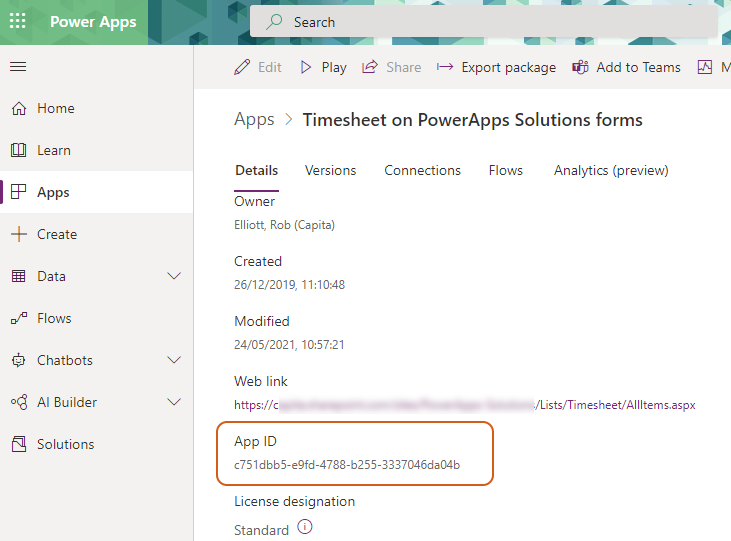- Home
- Content Management
- Discussions
- Re: Calculated field and hidden column in view mode
Calculated field and hidden column in view mode
- Subscribe to RSS Feed
- Mark Discussion as New
- Mark Discussion as Read
- Pin this Discussion for Current User
- Bookmark
- Subscribe
- Printer Friendly Page
- Mark as New
- Bookmark
- Subscribe
- Mute
- Subscribe to RSS Feed
- Permalink
- Report Inappropriate Content
May 23 2021 11:23 PM - edited May 23 2021 11:42 PM
- Mark as New
- Bookmark
- Subscribe
- Mute
- Subscribe to RSS Feed
- Permalink
- Report Inappropriate Content
May 24 2021 04:04 AM
@Teste1645 you can show different columns in different views, but any user who know how lists work will still be able to change the view to show all the columns. You might want to consider using a Power Apps customised form for your list (from Integrate -> Power Apps -> Customised form at the top of your list) which you can embed as a web part on a SharePoint page. This will allow the user to enter the details they need to enter but make it harder for them to see all the columns. In my example video attached I have put both views of my timesheet list on the page as list web parts and also added the Power Apps web part for the form (you of course might not want to display any views on the page but just have the form). The user enters/selects their time information and the form does the calculations before saving the details to the list.
Come back with any questions about this.
Rob
Los Gallardos
Intranet, SharePoint, Website and Power Platform Manager (and classic 1967 Morris Traveller driver)
- Mark as New
- Bookmark
- Subscribe
- Mute
- Subscribe to RSS Feed
- Permalink
- Report Inappropriate Content
May 24 2021 12:34 PM
- Mark as New
- Bookmark
- Subscribe
- Mute
- Subscribe to RSS Feed
- Permalink
- Report Inappropriate Content
May 25 2021 06:22 AM
- Mark as New
- Bookmark
- Subscribe
- Mute
- Subscribe to RSS Feed
- Permalink
- Report Inappropriate Content
May 25 2021 07:22 AM
@Teste1645 While you are customizing the form in Power Apps, click on File then the See all versions button. In the list of versions that appears click on the details tab and copy the app ID. In your SharePoint page, add a Microsoft Power Apps web part and paste in the app ID.
Rob
Los Gallardos
Intranet, SharePoint, Website and Power Platform Manager (and classic 1967 Morris Traveller driver)