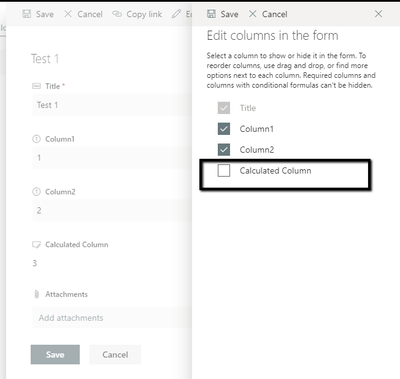- Home
- Content Management
- Discussions
- Calculated columns now appearing in Edit form in New Experience view on Sharepoint Online list
Calculated columns now appearing in Edit form in New Experience view on Sharepoint Online list
- Subscribe to RSS Feed
- Mark Discussion as New
- Mark Discussion as Read
- Pin this Discussion for Current User
- Bookmark
- Subscribe
- Printer Friendly Page
- Mark as New
- Bookmark
- Subscribe
- Mute
- Subscribe to RSS Feed
- Permalink
- Report Inappropriate Content
Jun 22 2020 09:14 AM
Hi,
Recently I have noticed that calculated columns are now appearing in my Edit form.......not the New form, when using the New Experience view for my Sharepoint Online List The Classic view does not show these fields.
Not sure why Microsoft changed this so I tried to fix it myself. However, when I went to the field in Content Type the selection for "Hidden (Will not appear in forms) is grayed out and you are unable to change. This is the same behavior in older Sharepoint so it didnt surprise me but how do I get these fields out of my Edit form now?
We need the ability to have them there or not just like any other fields.
- Labels:
-
Lists
-
SharePoint Online
- Mark as New
- Bookmark
- Subscribe
- Mute
- Subscribe to RSS Feed
- Permalink
- Report Inappropriate Content
Jun 22 2020 01:04 PM
Solution@cmalyThere is a way so I created a small example with two number columns and one calculated column which adds the column values:
The new form looks like this:
Now the edit form follow the below steps: Open the edit form and then Click on the Edi Columns
Then Uncheck Calculated Column and Save
Then the Edit form looks like this:
Thanks,
Vik
If this post helps, then please consider Accept it as the solution to help the other members find it more quickly.
- Mark as New
- Bookmark
- Subscribe
- Mute
- Subscribe to RSS Feed
- Permalink
- Report Inappropriate Content
Jun 22 2020 01:36 PM
@Vikram_Samal Thank you so much! I hadn't thought to look there. Glad there actually is a solution to this one as sometimes that is not the case when changes are made ![]()
- Mark as New
- Bookmark
- Subscribe
- Mute
- Subscribe to RSS Feed
- Permalink
- Report Inappropriate Content
Jul 22 2021 10:12 PM
Accepted Solutions
- Mark as New
- Bookmark
- Subscribe
- Mute
- Subscribe to RSS Feed
- Permalink
- Report Inappropriate Content
Jun 22 2020 01:04 PM
Solution@cmalyThere is a way so I created a small example with two number columns and one calculated column which adds the column values:
The new form looks like this:
Now the edit form follow the below steps: Open the edit form and then Click on the Edi Columns
Then Uncheck Calculated Column and Save
Then the Edit form looks like this:
Thanks,
Vik
If this post helps, then please consider Accept it as the solution to help the other members find it more quickly.