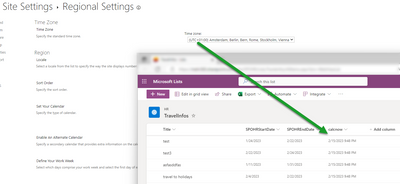- Home
- Content Management
- Discussions
- Calculated Column in SharePoint List with different TimeZone
Calculated Column in SharePoint List with different TimeZone
- Subscribe to RSS Feed
- Mark Discussion as New
- Mark Discussion as Read
- Pin this Discussion for Current User
- Bookmark
- Subscribe
- Printer Friendly Page
- Mark as New
- Bookmark
- Subscribe
- Mute
- Subscribe to RSS Feed
- Permalink
- Report Inappropriate Content
Feb 09 2023 09:45 AM - edited Feb 09 2023 09:45 AM
I'm using a Calculation in a new column with just NOW() formula but I'm always getting the wrong time zone with 8 hours less.
I already change the settings in the Site as well as in my Profile to UTC but it didn't solve this problem.
For now the workaround was used was just to add 8 hours (8/24) to the date, but I would like to avoid that.
Is there any other setting I should look at to be able to get the correct timezone for the NOW() formula?
Note: The goal is not to just use the NOW() formula in the Calculation (so it's not useful to use the Modified column), I'm just explaining the main issue which is related
- Labels:
-
Lists
-
SharePoint Online
- Mark as New
- Bookmark
- Subscribe
- Mute
- Subscribe to RSS Feed
- Permalink
- Report Inappropriate Content
Feb 15 2023 12:54 PM
Hello @pedroamaro
strange, i have created a new site with PST, now() will be showing the pst format, after set the regional settings in the site settings to utc +1, the correct time will be show.
The current site setting are the reference for this formula (=NOW()). Pls check the settings above.
Best, Dave
- Mark as New
- Bookmark
- Subscribe
- Mute
- Subscribe to RSS Feed
- Permalink
- Report Inappropriate Content
Feb 16 2023 01:27 AM
Hi @David Mehr, thanks for you answer.
Yes, as I said in the post, I already changed the regional settings at the site level, as well my profile regional settings to UTC and I'm still getting the same 8 hours less. I don't know any other setting that I could change. Perhaps I will try to create a ticket to Microsoft to understand this strange behavior.
Thank you,
Pedro
- Mark as New
- Bookmark
- Subscribe
- Mute
- Subscribe to RSS Feed
- Permalink
- Report Inappropriate Content
Sep 12 2023 10:27 PM
mind to share what is the root cause causing it ?
- Mark as New
- Bookmark
- Subscribe
- Mute
- Subscribe to RSS Feed
- Permalink
- Report Inappropriate Content
Sep 14 2023 04:40 AM
@sin peow 5 I didn't get a solution for it (didn't create a Microsoft ticket yet because lack of time), I just added 8 hours to the date to make sure it is in the time zone I need. It's a dirty solution, but at least it works.