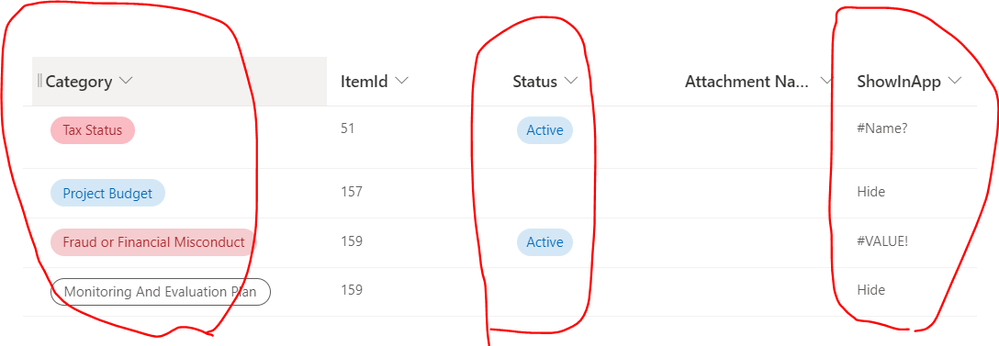- Home
- Content Management
- Discussions
- Re: Calcualted column is returning "#Name?"
Calcualted column is returning "#Name?"
- Subscribe to RSS Feed
- Mark Discussion as New
- Mark Discussion as Read
- Pin this Discussion for Current User
- Bookmark
- Subscribe
- Printer Friendly Page
- Mark as New
- Bookmark
- Subscribe
- Mute
- Subscribe to RSS Feed
- Permalink
- Report Inappropriate Content
Sep 01 2022 02:36 AM
I have the following formula for a single line of text Calculated column named ShowInApp:-
IF(OR(Status="Inactive",ISBLANK(Status)),"Hide",IF(FIND("Pending",[Category]),"Hide",IF(FIND("Monitoring And Evaluation Plan",[Category]),"Hide","Show")))
but on some cases i will get #Name? or #VALUE!, as follow:-
Any Advice? Thanks
In short i want to set the calculated column to Hide , if any of the following is true:-
- Status is blank
- Status = inactive
- Category contain the word Pending
- Category contain "Monitoring And Evaluation Plan"
Else to set the calculated column to Show...
- Labels:
-
SharePoint Online
- Mark as New
- Bookmark
- Subscribe
- Mute
- Subscribe to RSS Feed
- Permalink
- Report Inappropriate Content
Sep 01 2022 04:02 AM
@john john If the Category column is a choice column you can simplify the formula to:
=IF(OR(Category="Pending",Category="Monitoring And Evaluation Plan",Status="Inactive",ISBLANK(Status)),"Hide","Show")
Rob
Los Gallardos
Intranet, SharePoint and Power Platform Manager (and classic 1967 Morris Traveller driver)
- Mark as New
- Bookmark
- Subscribe
- Mute
- Subscribe to RSS Feed
- Permalink
- Report Inappropriate Content
Sep 01 2022 04:07 AM - edited Sep 01 2022 04:08 AM
@john john Try using this formula in case you want to use "contain" conditions for Category column instead of "equal to":
=IF(
OR(
[Status] = "Inactive",
ISBLANK([Status])
),
"Hide",
IF(
NOT(ISERROR(FIND("Pending", [Category]))),
"Hide",
IF(
NOT(ISERROR(FIND("Monitoring And Evaluation Plan", [Category]))), "Hide", "Show"
)
)
)
Documentation: Examples of common formulas in lists
Please click Mark as Best Response & Like if my post helped you to solve your issue. This will help others to find the correct solution easily. It also closes the item. If the post was useful in other ways, please consider giving it Like.