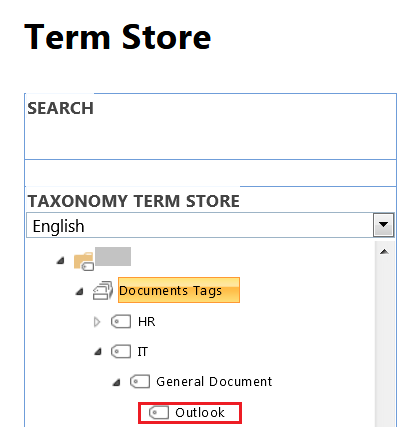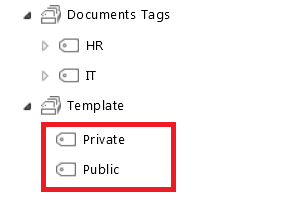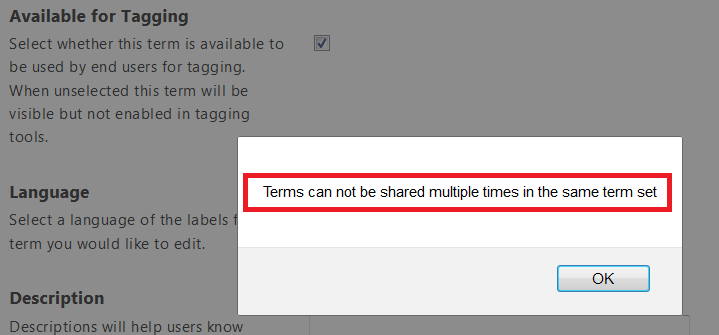We want to build our term store to represent how our folder structure is been managed. Currently our folder structure inside the main document library has the following hierarchy :-
1) HR Dept - General Document * External * Internal - Policies * External * Internal * Private 2) IT - General Document * Outlook * SharePoint * Admin * Development * Office 365 - Policies * Private
Now i want to create our term store to represent the above hierarchy, so for example when users upload a document inside "IT >> General Document >> Outlook" folder, to select the term as follow, as so on..:-
Also when users want to know all the documents which are "Private" (added under a folder named Private), they can do so, by filtering the documents using the "Private" term, which should get all the documents which are Private under any department.
But i face the following issue, is that i am unable to reuse the shared terms more than once inside the same term set. For example i created a term set which represent the shared terms (i name it Template), as follow:-
But i am unable to reuse the Template's terms more than once, for example as shown in the above picture, if i want to reuse the terms named "Private" and "Public" under the "IT" and "HR" terms, I will get this error:-
So can any one advice on this issue? as i mentioned i want to reuse the same term inside different departments, so users can filter the documents based on the term, such as getting all the documents which are private under all the department. now if i create 2 terms named "Private" and add them inside 2 departments, then i will not be able to filter the documents under different departments using the same term.