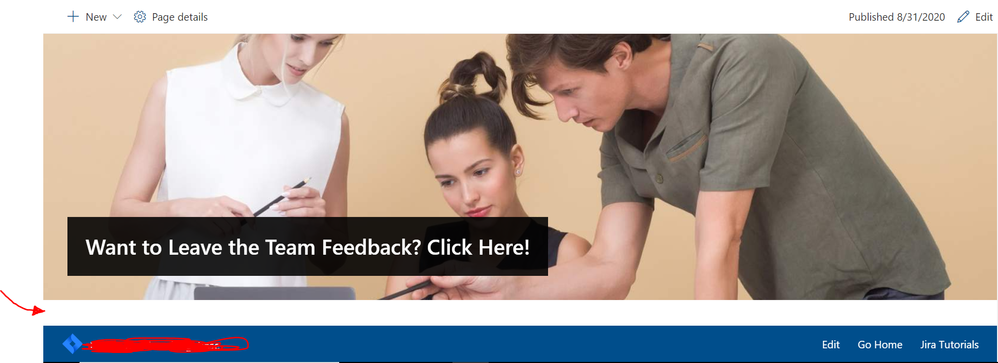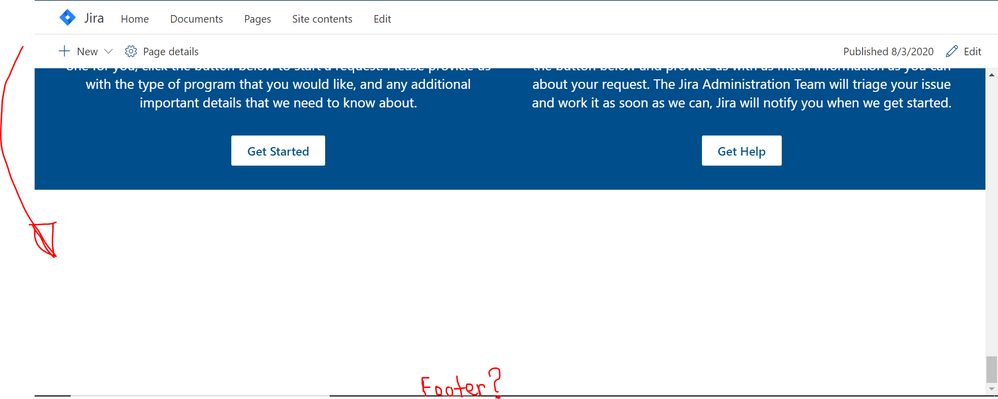- Home
- Content Management
- Discussions
- Bug: Comments Section Showing on All Pages When It's Not Enabled...
Bug: Comments Section Showing on All Pages When It's Not Enabled...
- Subscribe to RSS Feed
- Mark Discussion as New
- Mark Discussion as Read
- Pin this Discussion for Current User
- Bookmark
- Subscribe
- Printer Friendly Page
- Mark as New
- Bookmark
- Subscribe
- Mute
- Subscribe to RSS Feed
- Permalink
- Report Inappropriate Content
Sep 03 2020 06:42 AM - edited Sep 03 2020 06:52 AM
Can anyone tell me why this comments wrapper shows up even when comments are turned off?
I've worked really hard on our internal knowledgebase only to have this problem pop up. It's a problem on each of our SharePoint sites that I work on... It is just blank white space, and if I delete the DIV using Chrome developer tools, it looks perfect (because this wrapper shouldn't even generate when the comments are disabled...).
I've tried many things like, enable the comments, then turn them off again, rebuilding the page, etc. and I'm not sure there is much else I can do.
- Labels:
-
Responsive
-
Sites
- Mark as New
- Bookmark
- Subscribe
- Mute
- Subscribe to RSS Feed
- Permalink
- Report Inappropriate Content
- Mark as New
- Bookmark
- Subscribe
- Mute
- Subscribe to RSS Feed
- Permalink
- Report Inappropriate Content
Sep 04 2020 08:44 AM
@CasualSharePointUser1080 I'm not being flippant but I'm afraid the answer is "because Microsoft have built it that way". As we don't have access to change the CSS I don't think there'll be anything you can do to fix it.
Rob
Los Gallardos
Microsoft Power Automate Community Super User
- Mark as New
- Bookmark
- Subscribe
- Mute
- Subscribe to RSS Feed
- Permalink
- Report Inappropriate Content
Sep 04 2020 08:55 AM - edited Sep 04 2020 10:37 AM
@RobElliott I could 100% see you being right on the money with this one. ![]() It is unfortunate since it does have a sleek design. I wish we could edit the CSS because I wouldn't likely be getting this problem either, the footer just doesn't show up, and there is a large white space at the bottom of the page...?
It is unfortunate since it does have a sleek design. I wish we could edit the CSS because I wouldn't likely be getting this problem either, the footer just doesn't show up, and there is a large white space at the bottom of the page...? ![]()