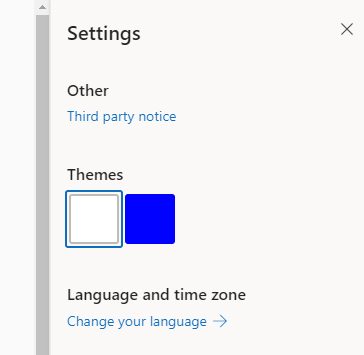- Home
- Content Management
- Discussions
- Branding Modern UI top bar
Branding Modern UI top bar
- Subscribe to RSS Feed
- Mark Discussion as New
- Mark Discussion as Read
- Pin this Discussion for Current User
- Bookmark
- Subscribe
- Printer Friendly Page
- Mark as New
- Bookmark
- Subscribe
- Mute
- Subscribe to RSS Feed
- Permalink
- Report Inappropriate Content
Mar 04 2019 05:55 AM
Hi
I would like to change the colour of the top bar in SharePoint Online modern experience. I've setup a SharePoint Colour Palette using the SP Color Palette tool and that works fine for non-modern pages ie Site settings but not on the Site home page and other modern pages. I'm only really worried about changing to colour of the top bar - preferably a different colour for each site I was thinking I would just do this with the colour palette tool but whatever I do the bar stays black!
Many thanks in advance
- Labels:
-
SharePoint Online
- Mark as New
- Bookmark
- Subscribe
- Mute
- Subscribe to RSS Feed
- Permalink
- Report Inappropriate Content
Mar 04 2019 06:07 AM
SolutionBy top bar, you mean the Office 365 bar? You can this globally in the admin center.
https://docs.microsoft.com/en-us/office365/admin/setup/customize-your-organization-theme?view=o365-w...
- Mark as New
- Bookmark
- Subscribe
- Mute
- Subscribe to RSS Feed
- Permalink
- Report Inappropriate Content
Mar 04 2019 06:08 AM
You can change the colour of the top bar in SharePoint Online modern experience by changing the Office 365 settings but however it will be applicable for all the sites in the tenant.
- Mark as New
- Bookmark
- Subscribe
- Mute
- Subscribe to RSS Feed
- Permalink
- Report Inappropriate Content
Mar 04 2019 11:17 AM
Site specific changes can be made by using Site Designs, Themes and Scripts, but these won't affect the O365 Suite Bar at the very top of the screen. This may help you get started, https://docs.microsoft.com/en-us/sharepoint/dev/declarative-customization/site-theming/sharepoint-si...
- Mark as New
- Bookmark
- Subscribe
- Mute
- Subscribe to RSS Feed
- Permalink
- Report Inappropriate Content
Mar 15 2022 11:51 AM
Is it possible to have the Theme default to White in www.office.com? I've had some users that can not see the organizational logo at the top because they have the blue selected.
Accepted Solutions
- Mark as New
- Bookmark
- Subscribe
- Mute
- Subscribe to RSS Feed
- Permalink
- Report Inappropriate Content
Mar 04 2019 06:07 AM
SolutionBy top bar, you mean the Office 365 bar? You can this globally in the admin center.
https://docs.microsoft.com/en-us/office365/admin/setup/customize-your-organization-theme?view=o365-w...