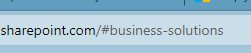- Subscribe to RSS Feed
- Mark Discussion as New
- Mark Discussion as Read
- Pin this Discussion for Current User
- Bookmark
- Subscribe
- Printer Friendly Page
- Mark as New
- Bookmark
- Subscribe
- Mute
- Subscribe to RSS Feed
- Permalink
- Report Inappropriate Content
Jan 17 2023 10:43 AM
Where can I find the option to bookmark and link something on the same page?
- Labels:
-
SharePoint Online
- Mark as New
- Bookmark
- Subscribe
- Mute
- Subscribe to RSS Feed
- Permalink
- Report Inappropriate Content
Jan 17 2023 05:16 PM
@PGHATGE There are a couple of options. In a text webpart use the Header font for the title of the area in the page you want to link to, H1, H2, H3. The bookmark will be the Title (Text) of the header.

Becomes...
Link will look like... And you can create a button or link to that from wherever you need to.
The other option is a collapsible Section header will also be able to be used in the same way.
- Mark as New
- Bookmark
- Subscribe
- Mute
- Subscribe to RSS Feed
- Permalink
- Report Inappropriate Content
Jan 18 2023 07:31 AM
@SamAccelerate365 I dont se the bookmark option under the Link tab, I have seen couple of videos to check creating bookmarks on same page and linking them but I think am missing the bookmark option on the sharepoint.
- Mark as New
- Bookmark
- Subscribe
- Mute
- Subscribe to RSS Feed
- Permalink
- Report Inappropriate Content
Jan 18 2023 03:02 PM
Once you publish the page the link becomes the page url plus #headingname
- Mark as New
- Bookmark
- Subscribe
- Mute
- Subscribe to RSS Feed
- Permalink
- Report Inappropriate Content
Feb 01 2023 06:38 AM
- Mark as New
- Bookmark
- Subscribe
- Mute
- Subscribe to RSS Feed
- Permalink
- Report Inappropriate Content
Feb 01 2023 02:14 PM - edited Feb 01 2023 02:14 PM
@PGHATGE Are you able to show me what you have done in screen shots?
After you've added the heading and you've saved and published are you seeing the link icon when you mouse over the heading as per the Business Solutions heading I made above?