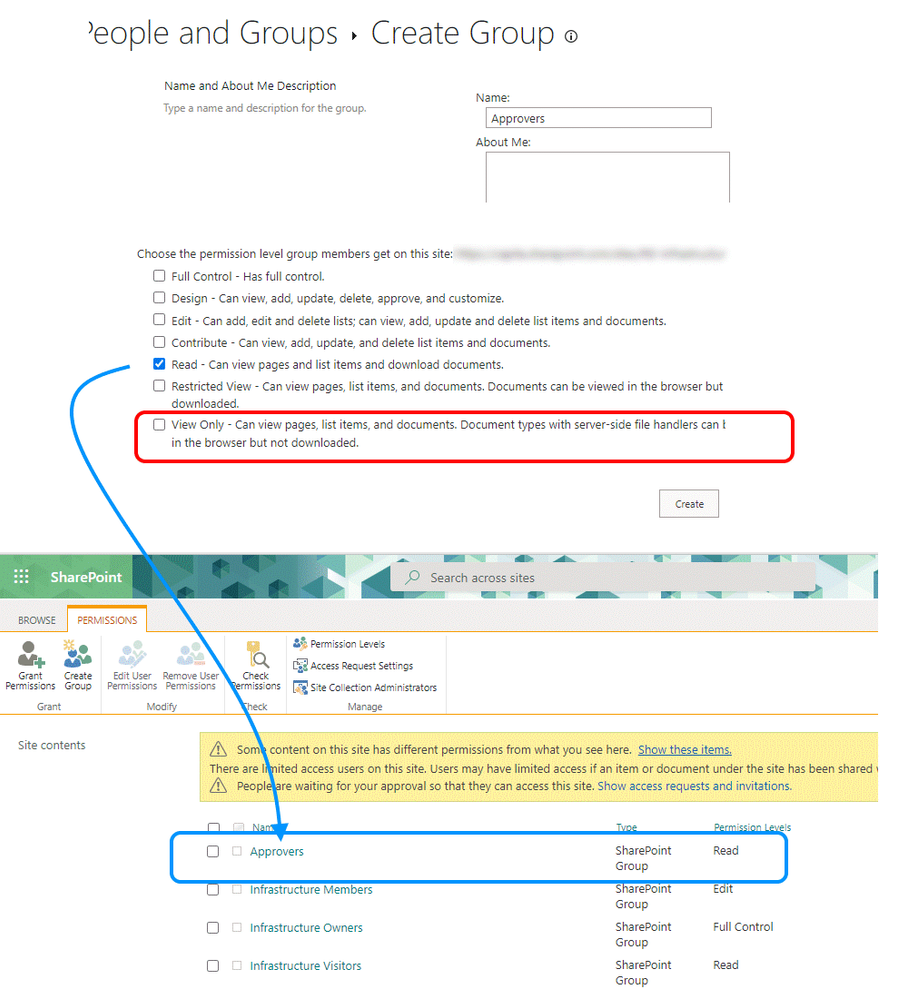- Home
- Content Management
- Discussions
- Best practice for SharePoint approval process
Best practice for SharePoint approval process
- Subscribe to RSS Feed
- Mark Discussion as New
- Mark Discussion as Read
- Pin this Discussion for Current User
- Bookmark
- Subscribe
- Printer Friendly Page
- Mark as New
- Bookmark
- Subscribe
- Mute
- Subscribe to RSS Feed
- Permalink
- Report Inappropriate Content
Jun 09 2022 03:52 AM
How do you create a SharePoint approval process for 'Controlled Documents' where one group of people are responsible for all the creation and revision of all documents, and a second group of people are the approvers, but this second group positively cannot edit any of the documents?
If you use the Designer permission level for the Approvers they have extensive access to the site and it's Controlled Documents.
If you create a new permission level called Approvers, the ability to edit is dependent and toggled on by default. You cannot disable the edit feature.
When a controlled document is created it's entirely reasonable to ask several other departments to review and approve it. That does not mean we want these other departments to be able to make edits to these files.
So my question is what is the best practice to implement this?
Thanks,
- Mark as New
- Bookmark
- Subscribe
- Mute
- Subscribe to RSS Feed
- Permalink
- Report Inappropriate Content
Jun 09 2022 04:16 AM
@Darrell_Hensley Instead of adding a new permission level, create a new SharePoint Group called Approvers, set the permissions to read only and add in the approvers that are meant to be included.
As an alternative to read access, if you don't want the approvers to download the documents then give them view only permissions.
Rob
Los Gallardos
Intranet, SharePoint and Power Platform Manager (and classic 1967 Morris Traveller driver)
- Mark as New
- Bookmark
- Subscribe
- Mute
- Subscribe to RSS Feed
- Permalink
- Report Inappropriate Content
Jun 09 2022 05:08 AM
@RobElliott Thank you so much for the reply!
I've tried this so many different ways. When an editor submits a file for approval, and the power automate flow runs....
It does send an approval request by email to the people listed as approvers but, if they have read only access to a directory they cannot see pending documents to approve them. (Currently, read only users see Approved documents only, which is what we want.)
Instead they get a message "you do not have permission to access this file".
How would I get around a person with read only access viewing and approving files they can't see by default?
Thank you!!