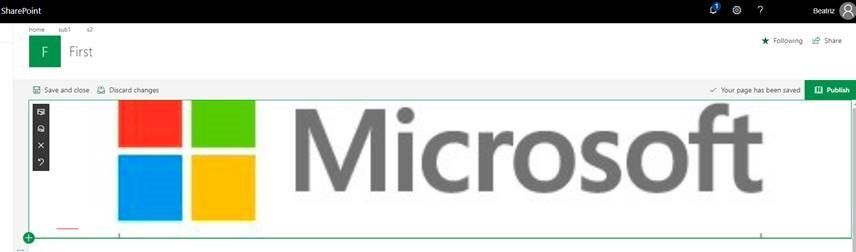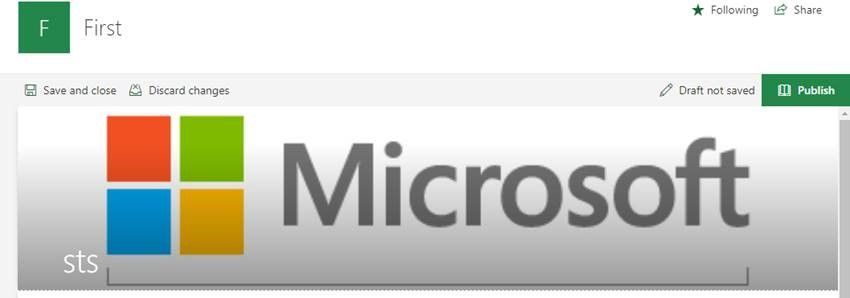- Home
- Content Management
- Discussions
- Bad design mistake in header Modern template
Bad design mistake in header Modern template
- Subscribe to RSS Feed
- Mark Discussion as New
- Mark Discussion as Read
- Pin this Discussion for Current User
- Bookmark
- Subscribe
- Printer Friendly Page
- Mark as New
- Bookmark
- Subscribe
- Mute
- Subscribe to RSS Feed
- Permalink
- Report Inappropriate Content
May 25 2018 10:34 AM
As a web designer, I've noticed a script behavior that is absolutely not done in the header of the modern template in SharePoint Online.
If I add an image to the header, the script automatically adds a filter over it going from white to grey. The header text is automatically colored white. To show you what I mean:
Image before upload:
Image after upload:
This is a disaster for any designer. It's a mistake. Never change or interfere with an image someone uploads!
I would like to see the designers of the Modern template to remove this automatic overlay and give people the opportunity to choose a color for text.
Or...
Could someone please tell me how to do this myself?
I am an expert in CSS and HTML, but have no options in the Modern template (also weird)
- Labels:
-
Header
-
images
-
Modern template
-
SharePoint Online
- Mark as New
- Bookmark
- Subscribe
- Mute
- Subscribe to RSS Feed
- Permalink
- Report Inappropriate Content
May 25 2018 12:14 PM