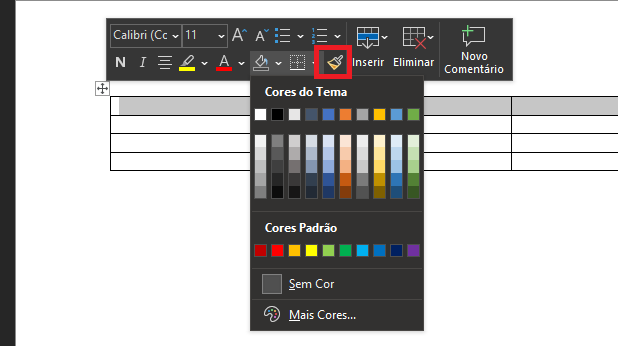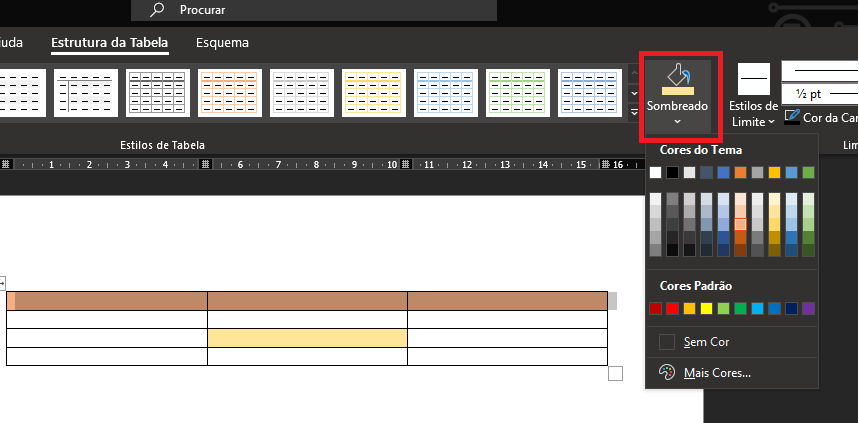Turn on suggestions
Auto-suggest helps you quickly narrow down your search results by suggesting possible matches as you type.
- Home
- Content Management
- Discussions
- Background color when editing Pages in SharePoint 2019
Background color when editing Pages in SharePoint 2019
Discussion Options
- Subscribe to RSS Feed
- Mark Discussion as New
- Mark Discussion as Read
- Pin this Discussion for Current User
- Bookmark
- Subscribe
- Printer Friendly Page
- Mark as New
- Bookmark
- Subscribe
- Mute
- Subscribe to RSS Feed
- Permalink
- Report Inappropriate Content
Dec 10 2021 01:27 AM
In SharePoint 2019, when editing pages with “classic experience” there is no way to choose a background color for the background of table cells or for other elements.
We are limited to what is available in existing styles.
It would be useful if there was a button that would allow us to select the color that we want to apply as the background of an element, similar to what you can do in Word (office 365).
Labels:
- Labels:
-
SharePoint 2019
-
SharePoint Server
1 Reply
- Mark as New
- Bookmark
- Subscribe
- Mute
- Subscribe to RSS Feed
- Permalink
- Report Inappropriate Content
Dec 10 2021 08:22 AM
Since this is classic experience, I would not expect any update here from Microsoft. All the investments and efforts are around modern pages