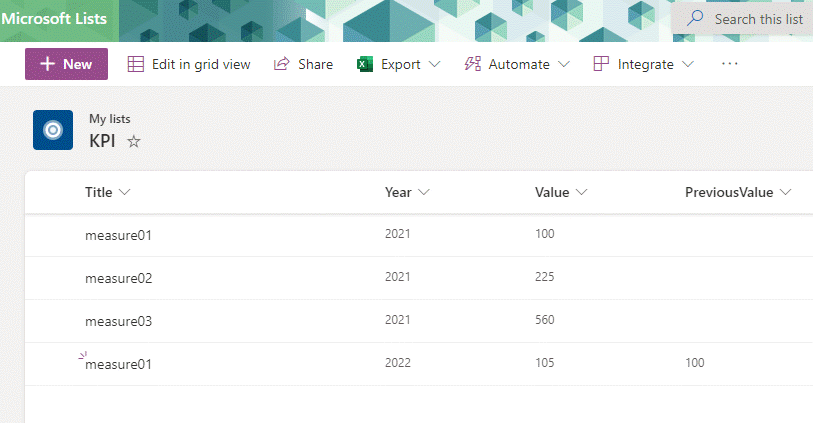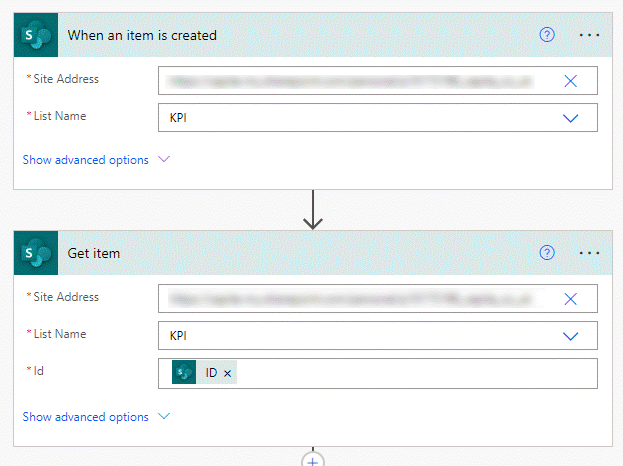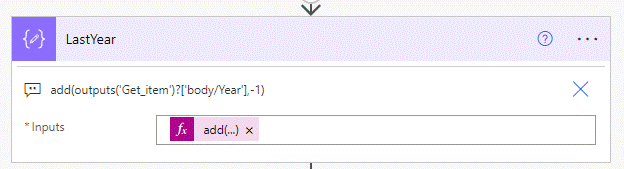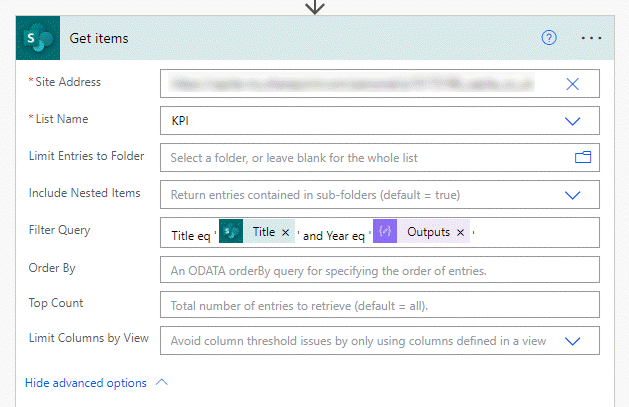- Home
- Content Management
- Discussions
- Re: Automatically grab previous year value from another row within same Sharepoint List
Automatically grab previous year value from another row within same Sharepoint List
- Subscribe to RSS Feed
- Mark Discussion as New
- Mark Discussion as Read
- Pin this Discussion for Current User
- Bookmark
- Subscribe
- Printer Friendly Page
- Mark as New
- Bookmark
- Subscribe
- Mute
- Subscribe to RSS Feed
- Permalink
- Report Inappropriate Content
Oct 07 2022 09:08 AM
Hi,
What I want to do is, within the same Sharepoint List, have each row show the value from the previous year, if available, if not available then to leave the cell blank.
This is how my data is structured:
| kpi_id | year | value | previous year value |
| measure01 | 2021 | 100 | |
| measure01 | 2022 | 105 | |
| measure02 | 2021 | 225 | |
| measure02 | 2022 | 250 | |
| measure03 | 2021 | 560 | |
| measure03 | 2022 | 670 |
This is how I want it to be displayed:
| kpi_id | year | value | previous year value |
| measure01 | 2021 | 100 | |
| measure01 | 2022 | 105 | 100 |
| measure02 | 2021 | 225 | |
| measure02 | 2022 | 250 | 225 |
| measure03 | 2021 | 560 | |
| measure03 | 2022 | 670 | 560 |
As far as I know, this cannot be done with lookup columns, but it must be something that can be achieved using a workaround - for example, with Power Automate/Flows.
Any help would be much appreciated.
- Labels:
-
SharePoint Online
- Mark as New
- Bookmark
- Subscribe
- Mute
- Subscribe to RSS Feed
- Permalink
- Report Inappropriate Content
Oct 15 2022 02:02 AM
@Craig1S yes this can be done with a flow. In my SharePoint list the Year column is a number column.
Get the last year with a compose using the expression add(outputs('Get_item')?['body/Year'],-1)
Add a filter query to the SharePoint get items usinf Title eq '{Title}' and Year eq '{Outputs of the LastYear compose}'
The get items will only bring back 1 item but you still need the apply to each and for the new row you've just created, update it with value selected from the get items section of the dynamic content box.
Rob
Los Gallardos
Microsoft Power Automate Community Super User