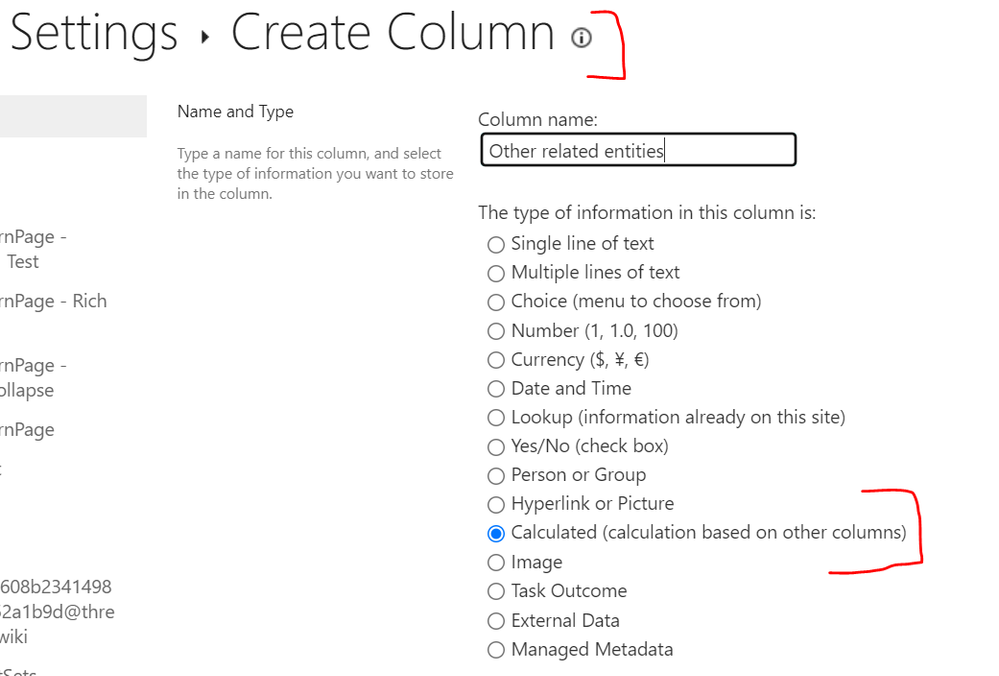- Home
- Content Management
- Discussions
- Automatically fill a Sharepoint list field
Automatically fill a Sharepoint list field
- Subscribe to RSS Feed
- Mark Discussion as New
- Mark Discussion as Read
- Pin this Discussion for Current User
- Bookmark
- Subscribe
- Printer Friendly Page
- Mark as New
- Bookmark
- Subscribe
- Mute
- Subscribe to RSS Feed
- Permalink
- Report Inappropriate Content
May 31 2022 02:10 AM
Hi
We have a field in a Sharepoint list that has Yes / No answers
We want another field to automatically be completed if the answer to the Yes/No field is set to No
Anyone know if thsi can be done?
- Labels:
-
SharePoint Online
- Mark as New
- Bookmark
- Subscribe
- Mute
- Subscribe to RSS Feed
- Permalink
- Report Inappropriate Content
May 31 2022 05:19 AM
Hello,@Pn1995
I hope this is helpful solution,
Add Yes/No filed and select type of calculated filed then add formula
=IF([Yes/No],"Complete","IN Progress")
- Mark as New
- Bookmark
- Subscribe
- Mute
- Subscribe to RSS Feed
- Permalink
- Report Inappropriate Content
May 31 2022 05:40 AM
Thanks
I added the below: (Harm Yes or No is my other column)
=IF([Harm Yes or No],"No","Very Low")
However I get this error:
I'm I missing a step?
Thanks
- Mark as New
- Bookmark
- Subscribe
- Mute
- Subscribe to RSS Feed
- Permalink
- Report Inappropriate Content
May 31 2022 06:15 AM
- Mark as New
- Bookmark
- Subscribe
- Mute
- Subscribe to RSS Feed
- Permalink
- Report Inappropriate Content
May 31 2022 06:18 AM
- Mark as New
- Bookmark
- Subscribe
- Mute
- Subscribe to RSS Feed
- Permalink
- Report Inappropriate Content
May 31 2022 06:19 AM
@Pn1995 You need to create a "Calculated column" instead of "Single line of text" column.
Also, what is the data type of "Harm Yes or No" column?
If data type of "Harm Yes or No" is "Choice" or "Single line of text" use this formula:
=IF([Harm Yes or No] = "No", "No", "Very Low")
If data type of "Harm Yes or No" is "Yes/No" use this formula:
=IF([Harm Yes or No], "Very Low", "No")
First value in above IF function is for Yes/true value.
Please click Mark as Best Response & Like if my post helped you to solve your issue. This will help others to find the correct solution easily. It also closes the item. If the post was useful in other ways, please consider giving it Like.