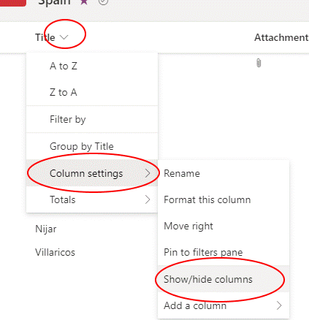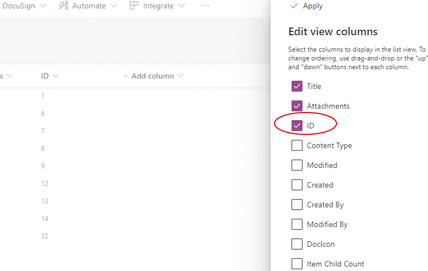- Home
- Content Management
- Discussions
- Re: automatic numbering in lists
automatic numbering in lists
- Subscribe to RSS Feed
- Mark Discussion as New
- Mark Discussion as Read
- Pin this Discussion for Current User
- Bookmark
- Subscribe
- Printer Friendly Page
- Mark as New
- Bookmark
- Subscribe
- Mute
- Subscribe to RSS Feed
- Permalink
- Report Inappropriate Content
Sep 05 2022 08:25 AM - edited Sep 05 2022 08:26 AM
Hi - relative newbie. Not only that, but relative newbie creating a risk register using a list :)
Can someone tell me how a can configure a list in SP online so that each new item is automatically assigned its own ID i.e. so that I don't have to manually enter 'Risk 1', 'Risk 2' etc - that's going to got wrong pretty soon...
Any suggestions greatly appreciated :)
- Labels:
-
Lists
-
SharePoint Online
- Mark as New
- Bookmark
- Subscribe
- Mute
- Subscribe to RSS Feed
- Permalink
- Report Inappropriate Content
Sep 05 2022 08:27 AM
@jacobite the most robust method is just to use the ID column as that will always give you a unique number.
Rob
Los Gallardos
Intranet, SharePoint and Power Platform Manager (and classic 1967 Morris Traveller driver)
- Mark as New
- Bookmark
- Subscribe
- Mute
- Subscribe to RSS Feed
- Permalink
- Report Inappropriate Content
Sep 06 2022 12:19 AM
- Mark as New
- Bookmark
- Subscribe
- Mute
- Subscribe to RSS Feed
- Permalink
- Report Inappropriate Content
Sep 06 2022 12:35 AM
@jacobite yes it is. Click the dropdown next to one of the column headings (it doesn't matter which one), select Column settings then Show/hide columns and select ID then click Apply.
Rob
Los Gallardos
Intranet, SharePoint and Power Platform Manager (and classic 1967 Morris Traveller driver)
- Mark as New
- Bookmark
- Subscribe
- Mute
- Subscribe to RSS Feed
- Permalink
- Report Inappropriate Content
Sep 06 2022 07:35 AM
While I have your expert ear (or eyes), can you shed any light on how I can automatically change the colour of a cell based on the value of other cells i.e. Probability (3) x Impact (4) - 12 (turns the cell red).
Easy enough in Excel, but not sure about SP online?
- Mark as New
- Bookmark
- Subscribe
- Mute
- Subscribe to RSS Feed
- Permalink
- Report Inappropriate Content
Sep 06 2022 08:57 AM - edited Sep 06 2022 09:00 AM
@jacobite and it's easy enough in a SharePoint list as well with JSON column formatting. In this example Probability is a number column with decimal points set to 0, so is Impact. RiskScore is a calculated column with the formula =[Probability]*[Impact]. Then click the dropdown next to RiskScore, select Column settings and then select Format this column. Select Advanced mode, clear everything and paste in the following JSON:
{
"$schema": "https://developer.microsoft.com/json-schemas/sp/v2/column-formatting.schema.json",
"elmType": "div",
"txtContent": "@currentField",
"style": {
"background-color": "=if(@currentField >= 15, 'red', if(@currentField >=10 &&@currentField<15, 'gold','green')",
"color": "=if(@currentField >= 15, 'white', if(@currentField >=10 && @currentField<15, 'black','white')",
"padding-left": "4px"
}
}
That will result in this:
Of course you can change the parameters, colors or add more if you need to.
Rob
Los Gallardos
Intranet, SharePoint and Power Platform Manager (and classic 1967 Morris Traveller driver)
- Mark as New
- Bookmark
- Subscribe
- Mute
- Subscribe to RSS Feed
- Permalink
- Report Inappropriate Content
Sep 07 2022 12:04 AM