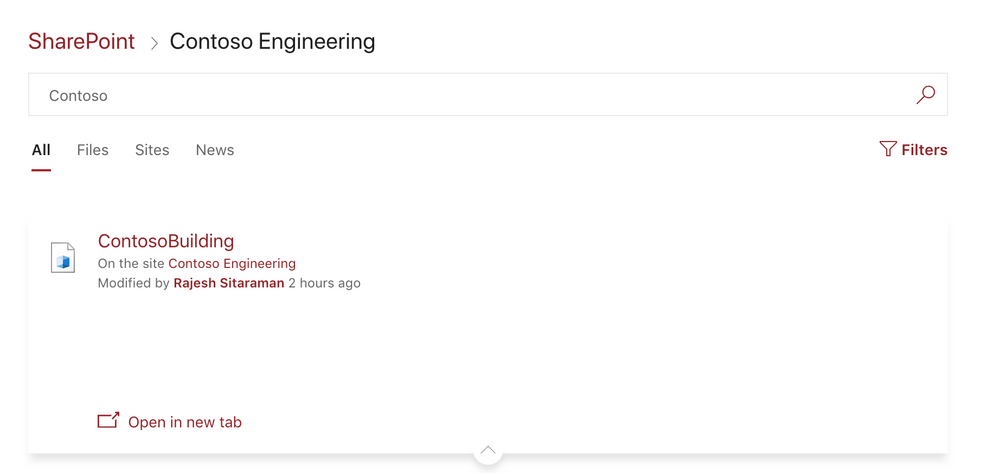- Home
- Content Management
- Discussions
- Autocad DWG files in search results
Autocad DWG files in search results
- Subscribe to RSS Feed
- Mark Discussion as New
- Mark Discussion as Read
- Pin this Discussion for Current User
- Bookmark
- Subscribe
- Printer Friendly Page
- Mark as New
- Bookmark
- Subscribe
- Mute
- Subscribe to RSS Feed
- Permalink
- Report Inappropriate Content
May 10 2018 11:17 AM
I have some AutoCAD files in modern library, when I search from SharePoint home page or locally from the modern team site I see only display form link of DWG file as search result not the actual file link. I don't expect the file to be rendered in browser, at-least it should provide direct file link to download the file.
The display form shows the associated meta data to the file, but no option to download the file.
- Labels:
-
Document Library
-
SharePoint Online
- Mark as New
- Bookmark
- Subscribe
- Mute
- Subscribe to RSS Feed
- Permalink
- Report Inappropriate Content
May 10 2018 01:22 PM
Does this happen with modern search ? Can you please provide us a screenshot for the issue.
Thanks
- Mark as New
- Bookmark
- Subscribe
- Mute
- Subscribe to RSS Feed
- Permalink
- Report Inappropriate Content
May 10 2018 01:41 PM
Occurs on both modern as well as classic search. Screen shot below on click on search result it redirects to .../Shared%20Documents/Forms/DispForm.aspx?ID=xx
Expected behavior it should open/download the ContosoBuilding.dwg file and not display form of the document.
- Mark as New
- Bookmark
- Subscribe
- Mute
- Subscribe to RSS Feed
- Permalink
- Report Inappropriate Content
May 11 2018 01:55 PM
It seems like AutoCAD is not a recognized file format for SharePoint Search. Can you run specific powershell listed in URL below to make it parsable and see if it helps.
To enable parsing of a file format using a built-in format handler
Verify that the user account that is performing this procedure is an administrator for the Search service application.
Start a SharePoint Management Shell on the server that hosts the content processing component.
At the Microsoft PowerShell command prompt, type the following commands:
Copy$ssa = Get-SPEnterpriseSearchServiceApplication Set-SPEnterpriseSearchFileFormatState -SearchApplication $ssa FormatID $TRUE
Where:
FormatID is the identity of the file format.
$TRUE enables the format handler to parse the file type.
Restart the SharePoint Search Host Controller service to apply the changes:
Open a command prompt window on the server that hosts the content processing component. On the Start menu, click All Programs, click Accessories, right-click Command Prompt and then click Run as administrator.
To stop the SharePoint Search Host Controller, type this command: net stop spsearchhostcontroller
- Mark as New
- Bookmark
- Subscribe
- Mute
- Subscribe to RSS Feed
- Permalink
- Report Inappropriate Content
- Mark as New
- Bookmark
- Subscribe
- Mute
- Subscribe to RSS Feed
- Permalink
- Report Inappropriate Content
May 16 2018 11:27 PM - edited May 17 2018 12:56 AM
Yes i'm aware but i believe below powershell should still work!
- Mark as New
- Bookmark
- Subscribe
- Mute
- Subscribe to RSS Feed
- Permalink
- Report Inappropriate Content
Nov 11 2019 08:56 AM
Hi @Rajesh Sitaraman - have you been enable to configure search to help with your dwg files? We are trying to figure out if we should move our autocad files to O365 or leave them on the server. Thank you!