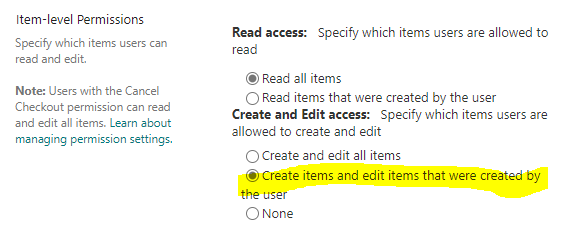- Home
- Content Management
- Discussions
- Authorization to Microsoft lists
Authorization to Microsoft lists
- Subscribe to RSS Feed
- Mark Discussion as New
- Mark Discussion as Read
- Pin this Discussion for Current User
- Bookmark
- Subscribe
- Printer Friendly Page
- Mark as New
- Bookmark
- Subscribe
- Mute
- Subscribe to RSS Feed
- Permalink
- Report Inappropriate Content
Apr 21 2021 01:40 PM
Hi.
I have question regarding edit data in Microsoft lists. Currently in my company we are testing approval process for purchase orders. So far everything is fine but I don't like the option that you can edit data after approvals. For example when procurement department run a flow from PowerApp, first manager have to approve that PO, after his approval, director gets request to approve PO.
After flow is done procurement department gets notification that PO is approved or rejected.
Because procurement department run a flow using PowerApp, I must to share with them also authorization for Microsoft lists (edit option, I tried with view option, but in that case they cannot start a flow in PowerApp). In list settings-advanced settings of my list I changed option quick property editing to NO, and I also changed option that items can only be edited by users who created them.
But still when I select item I have an option to change fields or delete items. My question is can I somehow to restrict when item is approved/rejected by manager and/or by director that there is no option in Microsoft List to change and to delete anything regarding item? Please find attachments regarding advanced settings
Thanks advance for your response.
Rash