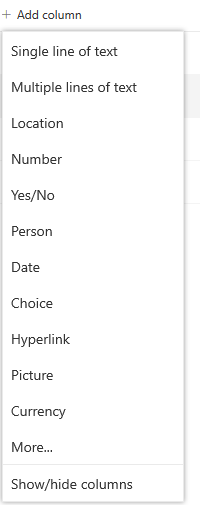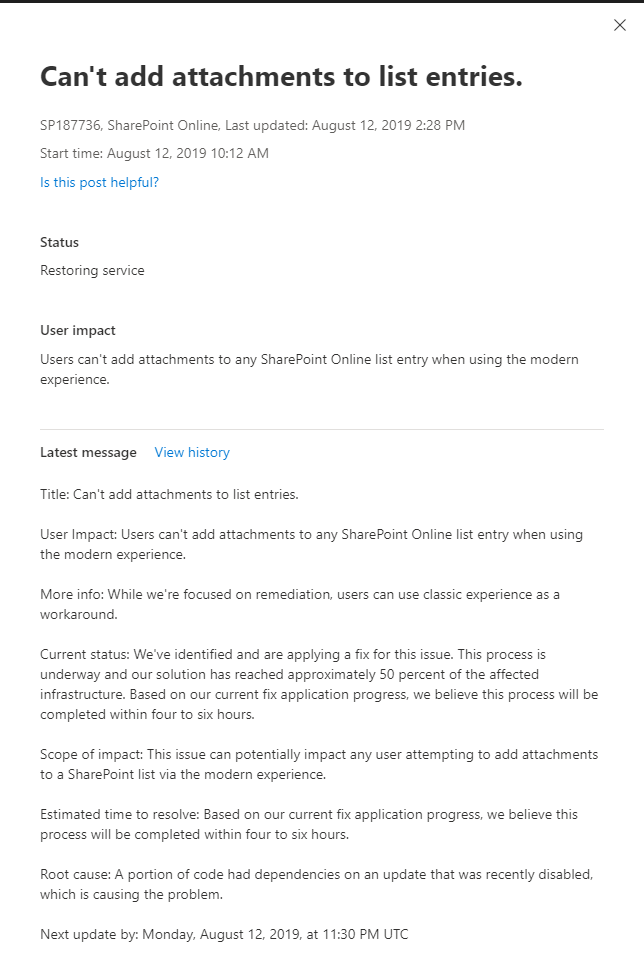- Home
- Content Management
- Discussions
- attachment on sharePoint online list issue [urgent]
attachment on sharePoint online list issue [urgent]
- Subscribe to RSS Feed
- Mark Discussion as New
- Mark Discussion as Read
- Pin this Discussion for Current User
- Bookmark
- Subscribe
- Printer Friendly Page
- Mark as New
- Bookmark
- Subscribe
- Mute
- Subscribe to RSS Feed
- Permalink
- Report Inappropriate Content
Aug 11 2019 08:10 AM
Hey Guys I need help,
this is urgent, why the ability to add/Remove Attachment on sharepoint online list for office 365 disappear, this is the core function of sharepoint list for approval.
Case : i try to change my attachment on list, then i click quick edit on list, but...boom i didn't find attachment column like usual, then i cannot add/remove or i try to delete the attachment but it can't, i try see on list setting> advance setting > Attachments to list items, but still enable and nothing changes
need your suggestion to solve this issue,
- Labels:
-
SharePoint Online
- Mark as New
- Bookmark
- Subscribe
- Mute
- Subscribe to RSS Feed
- Permalink
- Report Inappropriate Content
Aug 11 2019 10:55 AM
Hi @dhan120394,
You can't attach a file to a list item in Quick edit view. See: https://support.office.com/en-us/article/Edit-list-items-in-SharePoint-Online-dac1a1c3-a80b-4082-ba5... for more info.
I hope this helps.
Norm
- Mark as New
- Bookmark
- Subscribe
- Mute
- Subscribe to RSS Feed
- Permalink
- Report Inappropriate Content
Aug 11 2019 11:03 AM
I already did that, but nothing changes, first i try to add an attachment after i click save button still nothing on attachment button,
the second i try with my list that has attachment on it, i try to delete but nothing changes too, the attachment still there,
This just happen today, for a few days before it was running well..
Have you any idea?
- Mark as New
- Bookmark
- Subscribe
- Mute
- Subscribe to RSS Feed
- Permalink
- Report Inappropriate Content
Aug 11 2019 01:48 PM
- Mark as New
- Bookmark
- Subscribe
- Mute
- Subscribe to RSS Feed
- Permalink
- Report Inappropriate Content
Aug 12 2019 12:37 AM
related to this question, are you already solved this issue ?
Because we have the same issue.
- Mark as New
- Bookmark
- Subscribe
- Mute
- Subscribe to RSS Feed
- Permalink
- Report Inappropriate Content
Aug 12 2019 12:51 AM
Hai Mob @mob24
still not resolved yet, Team from Microsoft just call me and still analyzing the issue, once it resolved i will post in here to update to you
- Mark as New
- Bookmark
- Subscribe
- Mute
- Subscribe to RSS Feed
- Permalink
- Report Inappropriate Content
Aug 12 2019 05:18 AM
@dhan120394, my team started experiencing this same issue with regards to being unable to add or delete attachments, this began AFAIK around 5pm on 8/9 for us. Poking around this morning, I've noticed that I am able to add/delete an attachment when I switch to classic view, instead of using modern view. We're also quite dependent on using the attachment feature so this is a big set back, please update if you learn anything. Thanks!
- Mark as New
- Bookmark
- Subscribe
- Mute
- Subscribe to RSS Feed
- Permalink
- Report Inappropriate Content
Aug 12 2019 05:54 AM
@dhan120394 Noticed the same issue today on sharepoints.
Attachments are perfectly visible when the list item is opened directly from the list itself, but when opened through a modern page it doesn't show.
Very annoying. Hope they fix this soon.
FYI, I added a list properties web part to the modern page and linked this to the list.
There it does show the attachment. Just a quick temporary workaround to get to the attachments from the page directly instead of opening the list first.
- Mark as New
- Bookmark
- Subscribe
- Mute
- Subscribe to RSS Feed
- Permalink
- Report Inappropriate Content
Aug 12 2019 06:53 AM
We are experiencing the same issue. This is what we have noticed - the attachment to the list items are still working in the classic layout. In the modern layout, it disappears as soon as you hit Save.
- Mark as New
- Bookmark
- Subscribe
- Mute
- Subscribe to RSS Feed
- Permalink
- Report Inappropriate Content
Aug 12 2019 06:59 AM
- Mark as New
- Bookmark
- Subscribe
- Mute
- Subscribe to RSS Feed
- Permalink
- Report Inappropriate Content
Aug 12 2019 08:43 AM
We have two different tenants and it's not showing up on both. But it's available on the list that you already had a attachments
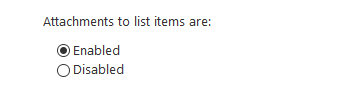
- Mark as New
- Bookmark
- Subscribe
- Mute
- Subscribe to RSS Feed
- Permalink
- Report Inappropriate Content
Aug 12 2019 12:31 PM
- Mark as New
- Bookmark
- Subscribe
- Mute
- Subscribe to RSS Feed
- Permalink
- Report Inappropriate Content
Aug 12 2019 09:31 PM
This Issue has been Resolved by today thanks to Microsoft Support Team
- Mark as New
- Bookmark
- Subscribe
- Mute
- Subscribe to RSS Feed
- Permalink
- Report Inappropriate Content
Aug 13 2019 12:13 AM
Thx.
- Mark as New
- Bookmark
- Subscribe
- Mute
- Subscribe to RSS Feed
- Permalink
- Report Inappropriate Content
Aug 13 2019 04:50 AM
Confirmed as well here, thank you for the follow up @dhan120394