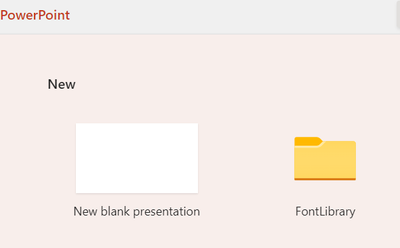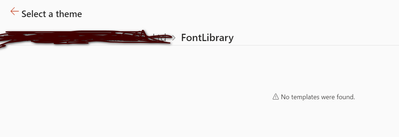- Home
- Content Management
- Discussions
- Apply fonts from Sharepoint Management Shell
Apply fonts from Sharepoint Management Shell
- Subscribe to RSS Feed
- Mark Discussion as New
- Mark Discussion as Read
- Pin this Discussion for Current User
- Bookmark
- Subscribe
- Printer Friendly Page
- Mark as New
- Bookmark
- Subscribe
- Mute
- Subscribe to RSS Feed
- Permalink
- Report Inappropriate Content
Aug 26 2022 12:37 AM
I want my users to use company fonts in their 'Powerpoint on the Web' throughout the organization. Currently they can only use these company fonts in their Powepoint app on Windows when they individually install them.
I have followed a guide by Microsoft to create a ' font library' on a sharepoint site with permissions for 'everyone except external users' , added this as an asset library on SP Management Shell with success, uploaded the fonts in this library and allowed 24 hrs to pass but still I cannot see those fonts in 'Powerpoint Web'.
Do I have to upload the fonts through SP Man Shell? If yes, how do I do that? Currently I see a font library in PowerpointWeb (see below) without anything in it as well as searching for the font in a powerpoint presentation which doesn't show , please help.
- Mark as New
- Bookmark
- Subscribe
- Mute
- Subscribe to RSS Feed
- Permalink
- Report Inappropriate Content
Aug 26 2022 05:11 AM
Is this the guide you have followed?
https://docs.microsoft.com/en-us/sharepoint/support-for-organization-fonts-in-powerpoint-for-the-web
How did you upload the fonts? Manually or as the guide says? (Set-SPOCustomFontCatalog)
- Mark as New
- Bookmark
- Subscribe
- Mute
- Subscribe to RSS Feed
- Permalink
- Report Inappropriate Content
Aug 27 2022 12:13 AM
@Andres Gorzelany Hi Andres, yes followed the article that you mentioned. I uploaded it manually as the commend to upload within SP Man Shell is giving me errors
See attached files for errors its giving me in SP Shell even though my SP management Shell is the latest version.
Should I be using SP Shell or latest Powershell as the command 'Set-SPOCustomFontCatalog' is not being recognized? Please guide me in the right direction, Thank you.
- Mark as New
- Bookmark
- Subscribe
- Mute
- Subscribe to RSS Feed
- Permalink
- Report Inappropriate Content
Aug 27 2022 07:07 AM
get-module -ListAvailable Microsoft.Online.SharePoint.PowerShell
If you find more than one remove them all and start over installing the last one. (16.0.22713.12000)
If my memory doesn't fail, last time I tried org fonts I had to run the shell as an administrator
- Mark as New
- Bookmark
- Subscribe
- Mute
- Subscribe to RSS Feed
- Permalink
- Report Inappropriate Content
Aug 29 2022 10:14 AM
@Andres Gorzelany hi I have run that command in Powershell and not SP Man Shell , is that correct? It is running the latest version and only one version and run as administrator and the same error comes up (attached)
I am beginning to think this feature is not working worldwide fully yet.
- Mark as New
- Bookmark
- Subscribe
- Mute
- Subscribe to RSS Feed
- Permalink
- Report Inappropriate Content
Aug 29 2022 10:18 AM
https://docs.microsoft.com/powershell/sharepoint/sharepoint-online/connect-sharepoint-online?view=sh...
- Mark as New
- Bookmark
- Subscribe
- Mute
- Subscribe to RSS Feed
- Permalink
- Report Inappropriate Content
Aug 30 2022 12:29 AM
@Andres Gorzelany I do connect successfully to SP tenant with my creds in SP Man Shell
I reinstalled the latest SP Man Shell module and it successfully knows the command but now when I run the command it results in another strange error , see attached.
It is already a document library called FontLibrary.
- Mark as New
- Bookmark
- Subscribe
- Mute
- Subscribe to RSS Feed
- Permalink
- Report Inappropriate Content
Aug 30 2022 04:40 AM
SolutionSurround c:\Fonts using double quotes "C:\Fonts"
run the PowerShell window as administrator
Also, to specify the -libraryUrl, remove Forms/AllItems.aspx from the url in the parameter.
as the example in Docs.
- Mark as New
- Bookmark
- Subscribe
- Mute
- Subscribe to RSS Feed
- Permalink
- Report Inappropriate Content
Aug 30 2022 08:57 AM
Do image libraries work the same way? Thanks again.
- Mark as New
- Bookmark
- Subscribe
- Mute
- Subscribe to RSS Feed
- Permalink
- Report Inappropriate Content
Aug 30 2022 09:00 AM
Image libraries work slightly different, they will be available only on SharePoint Online
https://docs.microsoft.com/en-us/sharepoint/organization-assets-library
- Mark as New
- Bookmark
- Subscribe
- Mute
- Subscribe to RSS Feed
- Permalink
- Report Inappropriate Content
Aug 30 2022 09:09 AM
@Andres Gorzelany Thanks Andres.
I see another problem, as I created a new doc library for the fonts , Powerpoint is still showing the old library (see attached). If I designate the new library do I have to do this whole process again?
- Mark as New
- Bookmark
- Subscribe
- Mute
- Subscribe to RSS Feed
- Permalink
- Report Inappropriate Content
Aug 30 2022 09:47 AM
get-SPOOrgAssetsLibrary?
- Mark as New
- Bookmark
- Subscribe
- Mute
- Subscribe to RSS Feed
- Permalink
- Report Inappropriate Content
Aug 31 2022 10:54 PM
@Andres Gorzelany Hi Andres
It is showing the old font library that it had a problem with (see attached).
It's been 2 days and the fonts are not showing up in Powerpoint web maybe because its showing the old font library which was problematic?
- Mark as New
- Bookmark
- Subscribe
- Mute
- Subscribe to RSS Feed
- Permalink
- Report Inappropriate Content
Sep 01 2022 05:14 AM
I recommend you to start over, first with the Font Library, then with other libraries that you need (ImageDocumentLibrary or OfficeTemplateLibrary)
- Mark as New
- Bookmark
- Subscribe
- Mute
- Subscribe to RSS Feed
- Permalink
- Report Inappropriate Content
Sep 01 2022 05:22 AM
@Andres Gorzelany thanks Andres. I successfully removed that library and added the 'true' library as public, will wait a couple of days to see if fonts that I already uploaded in 'shell' to be in Powerpoint. Will keep you posted, thanks.
Accepted Solutions
- Mark as New
- Bookmark
- Subscribe
- Mute
- Subscribe to RSS Feed
- Permalink
- Report Inappropriate Content
Aug 30 2022 04:40 AM
SolutionSurround c:\Fonts using double quotes "C:\Fonts"
run the PowerShell window as administrator
Also, to specify the -libraryUrl, remove Forms/AllItems.aspx from the url in the parameter.
as the example in Docs.