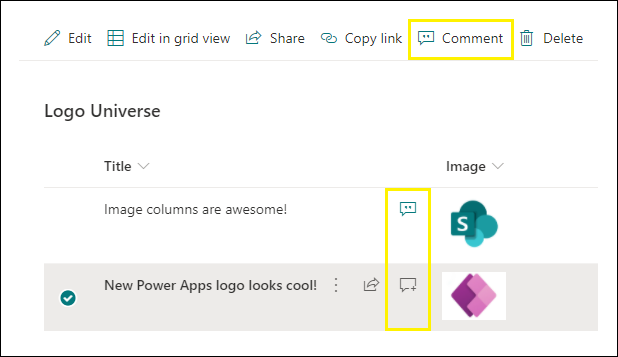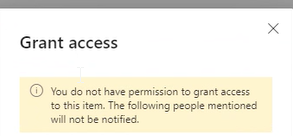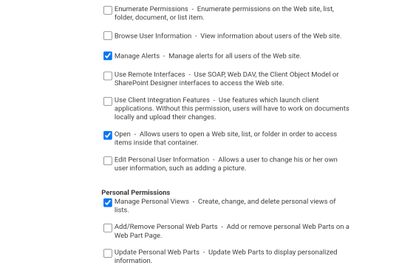- Home
- Content Management
- Discussions
- All you need to know about Commenting in SharePoint / Microsoft Lists
All you need to know about Commenting in SharePoint / Microsoft Lists
- Subscribe to RSS Feed
- Mark Discussion as New
- Mark Discussion as Read
- Pin this Discussion for Current User
- Bookmark
- Subscribe
- Printer Friendly Page
- Mark as New
- Bookmark
- Subscribe
- Mute
- Subscribe to RSS Feed
- Permalink
- Report Inappropriate Content
Feb 21 2021 12:02 AM - edited May 28 2021 06:34 AM
Microsoft introduced a new feature of Commenting in SharePoint Online lists and Microsoft lists. Using this feature users will be able to add and delete comments on list items. Users can view all comments on a list item and filter between views that show comments or activity related to an item in details pane.
Microsoft rolled out this feature to all SharePoint Online tenants in December 2020 release, see Microsoft 365 Roadmap.
Check this articles for more information and step by step tutorials:
- All you need to know about Commenting in Lists
- How to Enable/Disable the commenting in SharePoint Online/Microsoft Lists
- Enable/Disable the comments for individual SharePoint Online/Microsoft List
- Working with SharePoint Online/Microsoft List Comments using JSON Formatting
- GET SharePoint list item comments using REST API
- Add Comments on list item using SharePoint REST API
- Delete Comments from list item using SharePoint REST API
- Mark as New
- Bookmark
- Subscribe
- Mute
- Subscribe to RSS Feed
- Permalink
- Report Inappropriate Content
Sep 01 2022 11:44 PM
- Mark as New
- Bookmark
- Subscribe
- Mute
- Subscribe to RSS Feed
- Permalink
- Report Inappropriate Content
Sep 06 2022 03:33 PM - edited Sep 06 2022 03:35 PM
we need a permission option to allow commenting, without it, everyone needs to be a member or receive the at mention email to be able to comment
I have power automate listen for form submissions and then create a list item, the user that completes the form is the creator of the list item, but they can't comment on their own list item because they aren't a member of the group/ms team.
Even if I use the "can edit their own list items" they still can't comment.
- Mark as New
- Bookmark
- Subscribe
- Mute
- Subscribe to RSS Feed
- Permalink
- Report Inappropriate Content
Sep 06 2022 10:17 PM
@CaptainComedy Can you show us how you configured your flow to create list items?
You must have used connections flow owner (maybe service account) to create list items. In that case the "Created By" of list item will be flow owner instead of user who submitted form.
Or did you somehow set the SharePoint default "Created By" column with user who submitted the form?
Please consider giving a Like if my post helped you in any way.
- Mark as New
- Bookmark
- Subscribe
- Mute
- Subscribe to RSS Feed
- Permalink
- Report Inappropriate Content
Sep 29 2022 05:34 AM
SharePoint and OneDrive are two of Microsoft's most popular cloud-based storage and collaboration platforms. But what are the differences between the two? And which one is right for your business? Read on to find out. SharePoint vs OneDrive.
- Mark as New
- Bookmark
- Subscribe
- Mute
- Subscribe to RSS Feed
- Permalink
- Report Inappropriate Content
Oct 17 2022 03:30 PM
@ganeshsanap, looks like this has changed...not sure when. Users with read-only permissions are now able to leave comments.
- Mark as New
- Bookmark
- Subscribe
- Mute
- Subscribe to RSS Feed
- Permalink
- Report Inappropriate Content
Oct 17 2022 11:32 PM
@jmuehlenbein On our SharePoint tenant, users with read (visitors) permissions get this:
Please consider giving a Like if my post helped you in any way.
- Mark as New
- Bookmark
- Subscribe
- Mute
- Subscribe to RSS Feed
- Permalink
- Report Inappropriate Content
Nov 17 2022 12:45 PM
- Mark as New
- Bookmark
- Subscribe
- Mute
- Subscribe to RSS Feed
- Permalink
- Report Inappropriate Content
Nov 17 2022 10:57 PM
@Jay_McW I don't think list comments are included in modern search results by default.
Please consider giving a Like if my post helped you in any way.
- Mark as New
- Bookmark
- Subscribe
- Mute
- Subscribe to RSS Feed
- Permalink
- Report Inappropriate Content
Mar 17 2023 02:38 PM
@ganeshsanap We have created an edit no add permission role and we are running into an issue with users being able to @mention on an item. This role does contain the "edit items" permission, however when a user tries to @mention a coworker they are blocked. It seems I can grant a user the Contribute role, but I don't want items added or deleted from the list which is why I created this editing role. Any thought on why they wouldn't be able to @mention? They can comment, just not @mention.
- Mark as New
- Bookmark
- Subscribe
- Mute
- Subscribe to RSS Feed
- Permalink
- Report Inappropriate Content
Mar 17 2023 10:42 PM
@JulieReutBier Can you share screenshot of your custom permission level to see which permissions are selected and which are removed?
Please consider giving Like if my post helped you in any way. For SharePoint/Power Platform blogs, visit: Ganesh Sanap Blogs
- Mark as New
- Bookmark
- Subscribe
- Mute
- Subscribe to RSS Feed
- Permalink
- Report Inappropriate Content
Mar 18 2023 09:42 AM
- Mark as New
- Bookmark
- Subscribe
- Mute
- Subscribe to RSS Feed
- Permalink
- Report Inappropriate Content
Mar 21 2023 01:17 PM
- Mark as New
- Bookmark
- Subscribe
- Mute
- Subscribe to RSS Feed
- Permalink
- Report Inappropriate Content
Mar 22 2023 02:04 AM
@JulieReutBier When you mention users in comment, SharePoint checks if users have permissions to the list item.
If they don't have permissions, SharePoint grants permissions to users on the list item. For managing permissions in SharePoint Edit or higher permissions are required.
Please consider giving Like if my post helped you in any way. For SharePoint/Power Platform blogs, visit: Ganesh Sanap Blogs
- Mark as New
- Bookmark
- Subscribe
- Mute
- Subscribe to RSS Feed
- Permalink
- Report Inappropriate Content
May 15 2023 08:54 AM
Thx
- Mark as New
- Bookmark
- Subscribe
- Mute
- Subscribe to RSS Feed
- Permalink
- Report Inappropriate Content
May 15 2023 10:15 PM
@Gregoire Bousseau Try using PnP PowerShell or SharePoint REST API or CLI for Microsoft 365 for enabling SharePoint list comments.
You can find complete script/code in articles given here: Enable/Disable the comments for a SharePoint Online/Microsoft List
Please consider giving a Like if my post helped you in any way.
- Mark as New
- Bookmark
- Subscribe
- Mute
- Subscribe to RSS Feed
- Permalink
- Report Inappropriate Content
May 24 2023 10:02 PM
- Mark as New
- Bookmark
- Subscribe
- Mute
- Subscribe to RSS Feed
- Permalink
- Report Inappropriate Content
May 24 2023 11:41 PM
@Benoit Fournier Unfortunately, this feature is specific to SharePoint lists and Microsoft Lists only. This feature is not available for document libraries.
If you want Microsoft to implement this feature for document libraries as well, you can provide your feedback/idea at: SharePoint Feedback Portal
Additional: It is possible to add comments and mention other users inside word documents as well: Insert or delete a comment
Please consider giving a Like if my post helped you in any way.
- Mark as New
- Bookmark
- Subscribe
- Mute
- Subscribe to RSS Feed
- Permalink
- Report Inappropriate Content
May 25 2023 07:04 AM
https://feedbackportal.microsoft.com/feedback/idea/ff3a0d62-5efa-ed11-a81c-000d3a7a48db
Thanks for taking time to confirm this missing feature.
- « Previous
-
- 1
- 2
- Next »