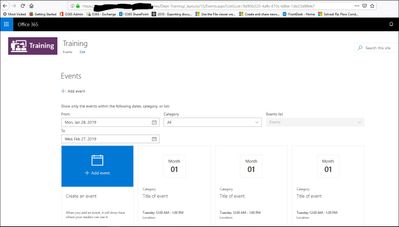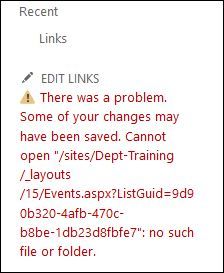- Home
- Content Management
- Discussions
- Adding the "See All" view of Events App as link in Navigation
Adding the "See All" view of Events App as link in Navigation
- Subscribe to RSS Feed
- Mark Discussion as New
- Mark Discussion as Read
- Pin this Discussion for Current User
- Bookmark
- Subscribe
- Printer Friendly Page
- Mark as New
- Bookmark
- Subscribe
- Mute
- Subscribe to RSS Feed
- Permalink
- Report Inappropriate Content
Jan 28 2019 10:08 AM
I have been adding the Events App to our sites that are going into a Hub Site. If there is not a lot a content, I can place the Events in a location on the page that is easy to see without scrolling. However, most often than not, it's below the "screen line" and therefore I've been asked to included it as a link in the navigation.
Ideally, the link that we want to add to the Navigation is when you click on the "See All" option within the Events App Webpart.
In some cases, I have been able to get the link that includes a ListGuid # to be saved in the Navigation and it's fine. However, most often, while on the Modern View of editing the links, the link just never updates. So I did then switch to the Site Settings to try to adjust the link while in Classic style. That is when I get an error message that the file or folder doesn't exist. (but when I first enter the link, if I use the "Test Link" the page opens up without issue)
While I can link to just the Events List, it doesn't provide the nice options for selecting a period of time or the Category options and it then opens up to the classic calendar view.
Has anyone found how to link to the "See All" Events App view on a navigation in a consistent manner?
- Labels:
-
SharePoint Online