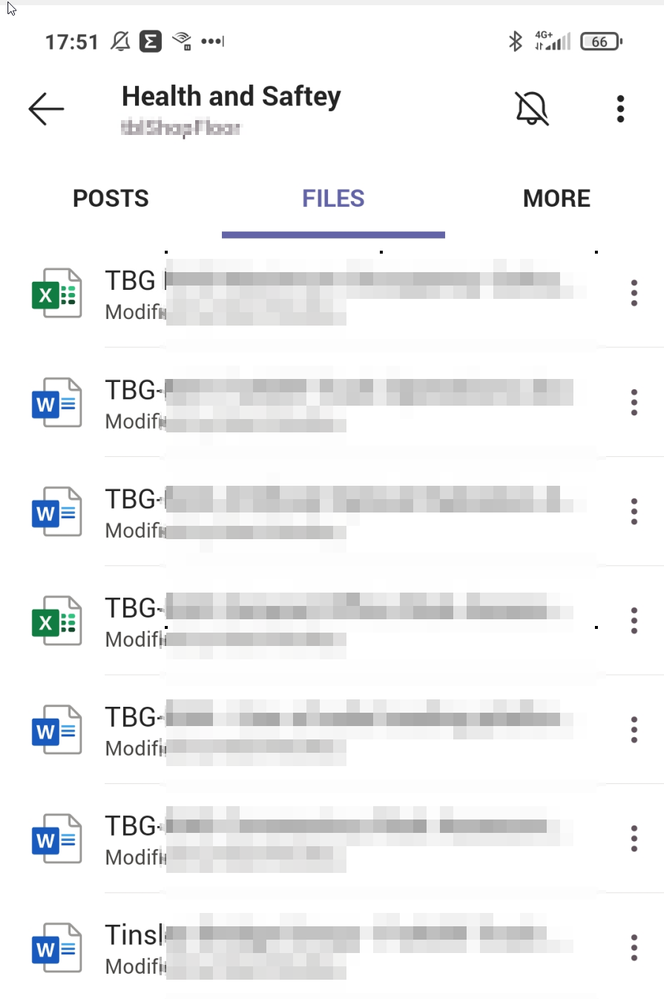- Home
- Content Management
- Discussions
- adding sharepoint document library to teams
adding sharepoint document library to teams
- Subscribe to RSS Feed
- Mark Discussion as New
- Mark Discussion as Read
- Pin this Discussion for Current User
- Bookmark
- Subscribe
- Printer Friendly Page
- Mark as New
- Bookmark
- Subscribe
- Mute
- Subscribe to RSS Feed
- Permalink
- Report Inappropriate Content
Aug 10 2021 10:01 AM
Hello all,
I have a Sharepoint document library I have added to Microsoft Teams. The Sharepoint site default view is to group by company and then area in the company. On Teams on my windows computer I can browse the groups in Teams but on my android tablet and phone I click the document library it throws up "We cant get files, please check back in abit". I'm guessing Microsoft hasn't added the features yet android to view group by. Has anyone had this experience?
An observation, on windows you can see all column names in the document view, on android you can only view the file name. Is there a way to view columns names on android?
Windows screen shot where you can nagvigate the group bys.
Typical phone shot where you can only see the file names, no other columns (document libraries that that default views are using group bys cant even be viewed, see error above).