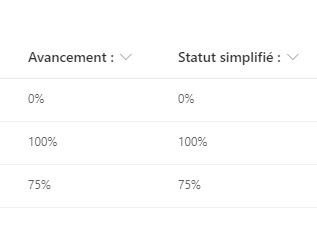- Home
- Content Management
- Discussions
- Adding many conditions in calculated value SP
Adding many conditions in calculated value SP
- Subscribe to RSS Feed
- Mark Discussion as New
- Mark Discussion as Read
- Pin this Discussion for Current User
- Bookmark
- Subscribe
- Printer Friendly Page
- Mark as New
- Bookmark
- Subscribe
- Mute
- Subscribe to RSS Feed
- Permalink
- Report Inappropriate Content
Sep 22 2020 08:08 AM
Hello everyone,
I have a calculated value field and i want to look in a column1 and check for values and return OK or NOK, example :
IF(column1 contains 0% or 25% or 50% or 75%) if yes return "OK" if not "NOK.
Any ideas ?
- Labels:
-
SharePoint Online
- Mark as New
- Bookmark
- Subscribe
- Mute
- Subscribe to RSS Feed
- Permalink
- Report Inappropriate Content
Sep 22 2020 08:27 AM
Hi @Georges - try something like this:
=IF([COLUMN 1]=0,"ok",IF([COLUMN 1]=25,"ok", IF([COLUMN 1]=50,"ok",IF([COLUMN 1]=75,"ok","nok"))))
see more here: https://support.microsoft.com/en-us/office/if-function-7025be14-5665-43d0-af20-8293d1fe9d3a
- Mark as New
- Bookmark
- Subscribe
- Mute
- Subscribe to RSS Feed
- Permalink
- Report Inappropriate Content
Sep 23 2020 03:09 AM
Hello @Kelly_Edinger
I did this formula :
=SI([Avancement :]=0%;"OK";SI([Avancement :]=25%;"OK";SI([Avancement :]=50%;"OK";SI([Avancement :]=75%;"OK";SI([Avancement :]=100%;"OK";[Avancement :])))))
and the result is the opposite.
I want to look in the Column "Avancement" and the result in "Statut simplifié".
Thank you
- Mark as New
- Bookmark
- Subscribe
- Mute
- Subscribe to RSS Feed
- Permalink
- Report Inappropriate Content
Sep 23 2020 04:18 PM
@Georges it doesn't look like your last IF statement isn't complete, your example shows the formula ending with ;[Avancement :] and it should end with the value to display if the statement is not true.
I also see semi-colons instead of commas. Try this:
=IF([Avancement :]=0,"ok",IF([Avancement :]=25,"ok", IF([Avancement :]=50,"ok",IF([Avancement :]=75,"ok","nok"))))