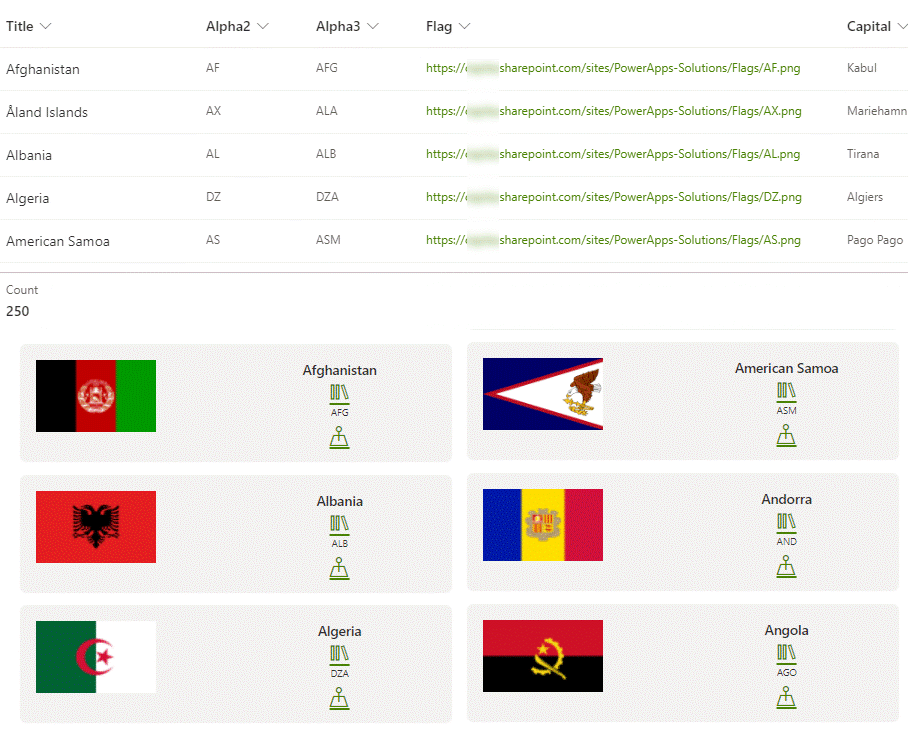- Home
- Content Management
- Discussions
- Adding Images to Sharepoint List
Adding Images to Sharepoint List
- Subscribe to RSS Feed
- Mark Discussion as New
- Mark Discussion as Read
- Pin this Discussion for Current User
- Bookmark
- Subscribe
- Printer Friendly Page
- Mark as New
- Bookmark
- Subscribe
- Mute
- Subscribe to RSS Feed
- Permalink
- Report Inappropriate Content
May 30 2022 02:27 AM
When adding in image to a Sharepoint List is it possible to select the source as a document library from the same Sharepoint site?
Thanks
- Labels:
-
Document Library
-
Microsoft Lists
- Mark as New
- Bookmark
- Subscribe
- Mute
- Subscribe to RSS Feed
- Permalink
- Report Inappropriate Content
May 30 2022 03:18 AM
@Todd Lane yes it is. In the image below the location of the flag in the Flag column is a document library on the same site and displays the actual flag in the JSON-formatted view.
Rob
Los Gallardos
Intranet, SharePoint and Power Platform Manager (and classic 1967 Morris Traveller driver)
- Mark as New
- Bookmark
- Subscribe
- Mute
- Subscribe to RSS Feed
- Permalink
- Report Inappropriate Content
May 30 2022 03:30 AM
- Mark as New
- Bookmark
- Subscribe
- Mute
- Subscribe to RSS Feed
- Permalink
- Report Inappropriate Content
May 30 2022 03:53 AM
@Todd Lane that's the default behaviour if you selected Image as the column type. If you want to paste in a url from a document library then create a hyperlink column instead. Then go to list settings and for that new column change the Format URL As from Hyperlink to Picture.
Rob
Los Gallardos
Intranet, SharePoint and Power Platform Manager (and classic 1967 Morris Traveller driver)
- Mark as New
- Bookmark
- Subscribe
- Mute
- Subscribe to RSS Feed
- Permalink
- Report Inappropriate Content
- Mark as New
- Bookmark
- Subscribe
- Mute
- Subscribe to RSS Feed
- Permalink
- Report Inappropriate Content
May 31 2022 01:38 AM
@Todd Lane As you are using Image column type in list, this is the default behavior for image columns in SharePoint.
Using this column type, you can only select single image, that too from your computer/system only.
Reference: SharePoint Online: All you need to know about New Image column type
Please click Mark as Best Response & Like if my post helped you to solve your issue. This will help others to find the correct solution easily. It also closes the item. If the post was useful in other ways, please consider giving it Like.
- Mark as New
- Bookmark
- Subscribe
- Mute
- Subscribe to RSS Feed
- Permalink
- Report Inappropriate Content
Apr 15 2024 12:47 PM