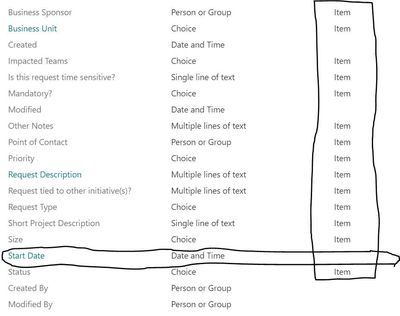- Home
- Content Management
- Discussions
- Adding columns to a sharepoint after creation
Adding columns to a sharepoint after creation
- Subscribe to RSS Feed
- Mark Discussion as New
- Mark Discussion as Read
- Pin this Discussion for Current User
- Bookmark
- Subscribe
- Printer Friendly Page
- Mark as New
- Bookmark
- Subscribe
- Mute
- Subscribe to RSS Feed
- Permalink
- Report Inappropriate Content
Oct 04 2021 06:45 AM - edited Oct 04 2021 06:45 AM
Hi all,
I already have a SharePoint site up, and I am looking to add columns now. As you can see, I just created a column called "start date". It seems that only the columns that say item show up on my site.
Why is this? Can I still add other columns?
Thank you!!
- Labels:
-
SharePoint Online
- Mark as New
- Bookmark
- Subscribe
- Mute
- Subscribe to RSS Feed
- Permalink
- Report Inappropriate Content
Oct 04 2021 07:18 AM
Solution@Aserata in your list settings, scroll down to Views and select All items and make sure that your new columns are selected. Or you can create a new view and select the columns you want to display. You can add hundreds of columns if you want to!
Rob
Los Gallardos
Intranet, SharePoint and Power Platform Manager (and classic 1967 Morris Traveller driver)
- Mark as New
- Bookmark
- Subscribe
- Mute
- Subscribe to RSS Feed
- Permalink
- Report Inappropriate Content
Oct 04 2021 08:14 AM
- Mark as New
- Bookmark
- Subscribe
- Mute
- Subscribe to RSS Feed
- Permalink
- Report Inappropriate Content
Oct 04 2021 09:40 AM
@Aserata what do you mean by "you cannot enter any information"? When you open the item in the list what do you see?
Rob
Los Gallardos
Intranet, SharePoint and Power Platform Manager (and classic 1967 Morris Traveller driver)
Accepted Solutions
- Mark as New
- Bookmark
- Subscribe
- Mute
- Subscribe to RSS Feed
- Permalink
- Report Inappropriate Content
Oct 04 2021 07:18 AM
Solution@Aserata in your list settings, scroll down to Views and select All items and make sure that your new columns are selected. Or you can create a new view and select the columns you want to display. You can add hundreds of columns if you want to!
Rob
Los Gallardos
Intranet, SharePoint and Power Platform Manager (and classic 1967 Morris Traveller driver)