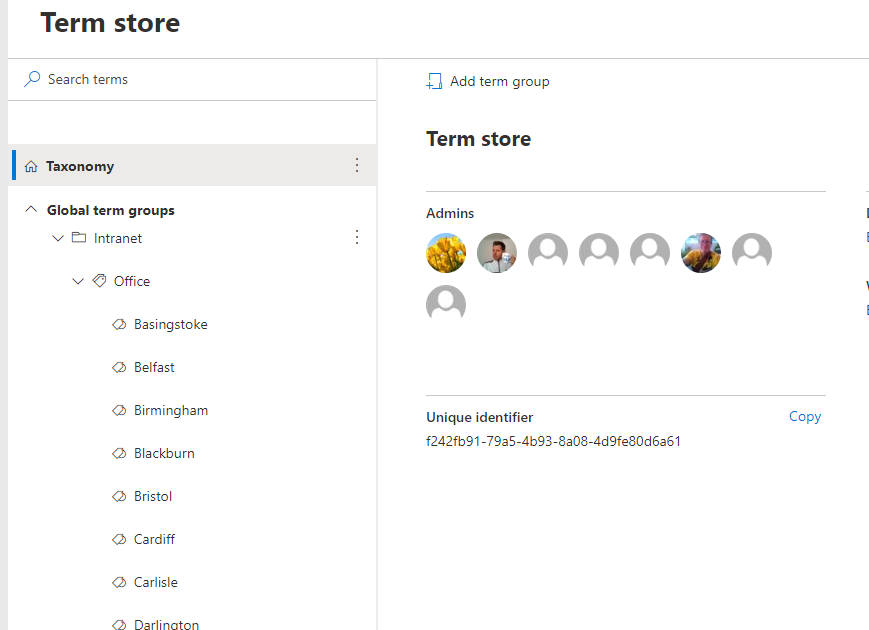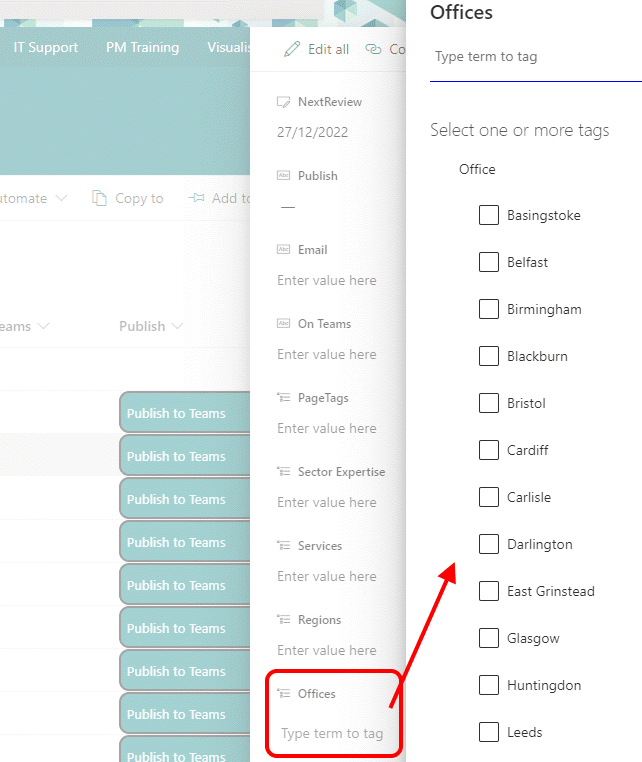- Home
- Content Management
- Discussions
- Re: Adding an option to the Page Properties drop down list
Adding an option to the Page Properties drop down list
- Subscribe to RSS Feed
- Mark Discussion as New
- Mark Discussion as Read
- Pin this Discussion for Current User
- Bookmark
- Subscribe
- Printer Friendly Page
- Mark as New
- Bookmark
- Subscribe
- Mute
- Subscribe to RSS Feed
- Permalink
- Report Inappropriate Content
Jul 19 2022 09:51 PM
Hi all,
Could someone help me with steps on how to add an extra option in the Page Proprieties drop down list? I am using the News web part and would like to filter news based on an option that's currently not visible.
The option is one I have added and is available to select in the 'Page Details' section when creating a new news post.
Thanks,
Adam
- Labels:
-
SharePoint Online
- Mark as New
- Bookmark
- Subscribe
- Mute
- Subscribe to RSS Feed
- Permalink
- Report Inappropriate Content
Jul 20 2022 05:05 AM
@AdamStandring we do this with news items so that on a page for each office the news related to that office can be displayed. In your Site Settings go to Term Store Management:
You now need to add term groups which can be nested, so I've got offices inside the Intranet group:
Add a Managed Metadata column in your Site Pages library and select the term group:
When you edit the page properties you willnow be able to tag the page with one or more items from the term group:
Rob
Los Gallardos
Intranet, SharePoint and Power Platform Manager (and classic 1967 Morris Traveller driver)