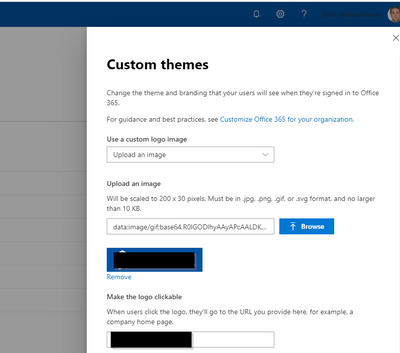- Home
- Content Management
- Discussions
- Add your own company name in header
Add your own company name in header
- Subscribe to RSS Feed
- Mark Discussion as New
- Mark Discussion as Read
- Pin this Discussion for Current User
- Bookmark
- Subscribe
- Printer Friendly Page
- Mark as New
- Bookmark
- Subscribe
- Mute
- Subscribe to RSS Feed
- Permalink
- Report Inappropriate Content
Mar 02 2020 03:58 AM
Hi
Can anyone explain how to change the company name to your own company name as seen in printscreen below.
- Labels:
-
2016
-
SharePoint Online
- Mark as New
- Bookmark
- Subscribe
- Mute
- Subscribe to RSS Feed
- Permalink
- Report Inappropriate Content
Mar 02 2020 05:09 AM - edited Mar 02 2020 05:10 AM
Solution@Christer_Russberg Hi. can be done via the main admin portal (not the SharePoint one). If you are with the new portal, GO to the settings/ Organizational profile and select "custom theme". There change the picture to what you want.
- Mark as New
- Bookmark
- Subscribe
- Mute
- Subscribe to RSS Feed
- Permalink
- Report Inappropriate Content
Mar 02 2020 05:17 AM
@Vertebre85 : Hi thanks for your quick reply.
Accepted Solutions
- Mark as New
- Bookmark
- Subscribe
- Mute
- Subscribe to RSS Feed
- Permalink
- Report Inappropriate Content
Mar 02 2020 05:09 AM - edited Mar 02 2020 05:10 AM
Solution@Christer_Russberg Hi. can be done via the main admin portal (not the SharePoint one). If you are with the new portal, GO to the settings/ Organizational profile and select "custom theme". There change the picture to what you want.