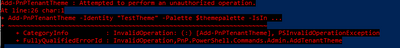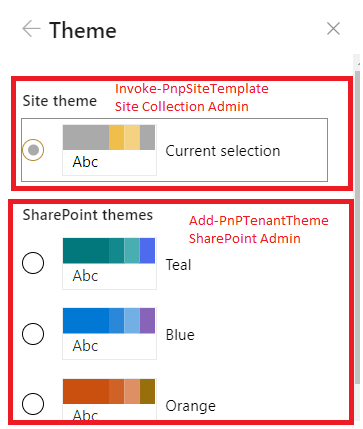- Home
- Content Management
- Discussions
- Re: Add-PnPTenantTheme - Attempted to perform an unauthorized operation.
Add-PnPTenantTheme - Attempted to perform an unauthorized operation.
- Subscribe to RSS Feed
- Mark Discussion as New
- Mark Discussion as Read
- Pin this Discussion for Current User
- Bookmark
- Subscribe
- Printer Friendly Page
- Mark as New
- Bookmark
- Subscribe
- Mute
- Subscribe to RSS Feed
- Permalink
- Report Inappropriate Content
Jan 16 2023 07:54 AM - edited Jan 16 2023 08:01 AM
I've tried to upload a theme, but I'm geting an Attempted to perform an unauthorized operation
I'm an admin on the particular site I'm trying to upload to, so I assumed this would be enough permissions?
Do I need other permissions in order to be able to do this task?
Thanks
- Labels:
-
SharePoint Online
- Mark as New
- Bookmark
- Subscribe
- Mute
- Subscribe to RSS Feed
- Permalink
- Report Inappropriate Content
Jan 16 2023 08:33 AM
Hi @Lee-Martin ,
Add-PnPTenantTheme tries to create a new theme that you can use tenant-wide in all site collections. You need SharePoint Admin permissions and you have to be connected to the admin site to use that command.
I use a PnP site template to invoke a custom theme on a single site collection:
<?xml version="1.0"?>
<pnp:Provisioning xmlns:pnp="http://schemas.dev.office.com/PnP/2022/09/ProvisioningSchema">
<pnp:Templates ID="ThemeTemplate">
<pnp:ProvisioningTemplate ID="ThemeProvisioningTemplate" >
<pnp:Theme Name="MyColorTheme" IsInverted="false">
{
"themePrimary": "#aaaaaa",
"themeLighterAlt": "#fefcf6",
"themeLighter": "#fcf3dd",
"themeLight": "#fae8bf",
"themeTertiary": "#f4d282",
"themeSecondary": "#efbe4b",
"themeDarkAlt": "#d5a32f",
"themeDark": "#b48a28",
"themeDarker": "#85661d",
"neutralLighterAlt": "#f8f8f8",
"neutralLighter": "#f4f4f4",
"neutralLight": "#eaeaea",
"neutralQuaternaryAlt": "#dadada",
"neutralQuaternary": "#d0d0d0",
"neutralTertiaryAlt": "#c8c8c8",
"neutralTertiary": "#a9a9a9",
"neutralSecondary": "#8d8d8d",
"neutralPrimaryAlt": "#727272",
"neutralPrimary": "#020202",
"neutralDark": "#3a3a3a",
"black": "#1e1e1e",
"white": "#ffffff",
"bodyBackground": "#ffffff",
"bodyText": "#020202"
}
</pnp:Theme>
</pnp:ProvisioningTemplate>
</pnp:Templates>
</pnp:Provisioning>Invoke-PnPSiteTemplate .\theme.xml
But there might be better ways to do so.
Best Regards,
Sven
- Mark as New
- Bookmark
- Subscribe
- Mute
- Subscribe to RSS Feed
- Permalink
- Report Inappropriate Content
Jan 16 2023 08:41 AM
Invoke-PnPSiteTemplate : Cannot contact site at the specified URL https://<myhomesite>.sharepoint.com/<mysite>. There is
no Web named "/<mysite>/_vti_bin/sites.asmx".
- Mark as New
- Bookmark
- Subscribe
- Mute
- Subscribe to RSS Feed
- Permalink
- Report Inappropriate Content
Jan 16 2023 08:48 AM
Hello @Lee-Martin,
Are you connected to the correct url? Like
https://<myhomesite>.sharepoint.com/sites/<mysite>?
What happens, if you execute the command "Get-PnPWeb"?
Do you get the same error?
Best Regards,
Sven
- Mark as New
- Bookmark
- Subscribe
- Mute
- Subscribe to RSS Feed
- Permalink
- Report Inappropriate Content
Jan 16 2023 08:51 AM
- Mark as New
- Bookmark
- Subscribe
- Mute
- Subscribe to RSS Feed
- Permalink
- Report Inappropriate Content
Jan 16 2023 11:15 PM
Get-PNPWeb should give you the name of the site you are connected to, even if you just have "read" permissions.
How did you connect to the site? What was the output of "Connect-PnPOnline"?
Best Regards,
Sven
- Mark as New
- Bookmark
- Subscribe
- Mute
- Subscribe to RSS Feed
- Permalink
- Report Inappropriate Content
Jan 17 2023 01:10 AM
The response when I try and add a theme using your method above gives me
Cannot contact site at the specified URL https://<homesite>.sharepoint.com/<site>. There is
no Web named "/gskgepo/_vti_bin/sites.asmx".
What is this "/_vti_bin/sites.asmx" stuff that gets added to the end?
- Mark as New
- Bookmark
- Subscribe
- Mute
- Subscribe to RSS Feed
- Permalink
- Report Inappropriate Content
Jan 17 2023 01:54 AM
https://<homesite>.sharepoint.com/sites/<site>
- Mark as New
- Bookmark
- Subscribe
- Mute
- Subscribe to RSS Feed
- Permalink
- Report Inappropriate Content
Jan 17 2023 02:02 AM - edited Jan 17 2023 02:20 AM
@SvenSieverding
However, the theme is not appearing in SharePoint (it doesn't appear in change the look)
- Mark as New
- Bookmark
- Subscribe
- Mute
- Subscribe to RSS Feed
- Permalink
- Report Inappropriate Content
Jan 17 2023 02:42 AM
How can I find this? According to PnP it has uploaded properly.
- Mark as New
- Bookmark
- Subscribe
- Mute
- Subscribe to RSS Feed
- Permalink
- Report Inappropriate Content
Jan 17 2023 03:45 AM
Hello @Lee-Martin ,
if you apply the theme via the "Invoke-PnPSiteTemplate" command, it is applied immediately as the current selection below site theme for the current site and does not show up below the "Sharepoint Theme themes". But you don't need to be a SharePoint Admin to do so.
If you want your theme to be displayed below "SharePoint themes", you need to connect to your SharePoint admin site ("https://<tenant>-admin.sharepoint.com") as a SharePoint administrator and invoke the Add-PnPTenantTheme command. But you need to be a SharePoint admin for that and that theme will be available on all sites.
$themepalette = @{
"themePrimary" = "#00ffff";
"themeLighterAlt" = "#f3fcfc";
"themeLighter" = "#daffff";
"themeLight" = "#affefe";
"themeTertiary" = "#76ffff";
"themeSecondary" = "#39ffff";
"themeDarkAlt" = "#00c4c4";
"themeDark" = "#009090";
"themeDarker" = "#005252";
"neutralLighterAlt" = "#f8f8f8";
"neutralLighter" = "#f4f4f4";
"neutralLight" = "#eaeaea";
"neutralQuaternaryAlt" = "#dadada";
"neutralQuaternary" = "#d0d0d0";
"neutralTertiaryAlt" = "#c8c8c8";
"neutralTertiary" = "#a6a6a6";
"neutralSecondaryAlt" = "#767676";
"neutralSecondary" = "#666666";
"neutralPrimary" = "#333";
"neutralPrimaryAlt" = "#3c3c3c";
"neutralDark" = "#212121";
"black" = "#000000";
"white" = "#fff";
"primaryBackground" = "#fff";
"primaryText" = "#333"
}
Add-PnPTenantTheme -Identity "MyCompanyTheme" -Palette $themepalette -IsInverted $false
Best Regards,
Sven
- Mark as New
- Bookmark
- Subscribe
- Mute
- Subscribe to RSS Feed
- Permalink
- Report Inappropriate Content
Jan 17 2023 03:54 AM
- Mark as New
- Bookmark
- Subscribe
- Mute
- Subscribe to RSS Feed
- Permalink
- Report Inappropriate Content
Jan 17 2023 09:29 AM
Otherwise..... You could ask your client to execute that Add-PnPTenantTheme command.... But remember; Then the Theme will be available on every site in the tenant.
Best Regards,
Sven