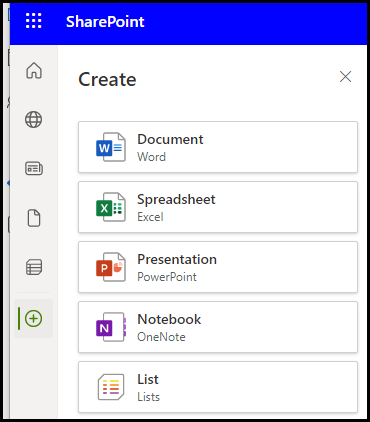- Home
- Content Management
- Discussions
- Re: Add option to start Planner from SharePoint navigation
Add option to start Planner from SharePoint navigation
- Subscribe to RSS Feed
- Mark Discussion as New
- Mark Discussion as Read
- Pin this Discussion for Current User
- Bookmark
- Subscribe
- Printer Friendly Page
- Mark as New
- Bookmark
- Subscribe
- Mute
- Subscribe to RSS Feed
- Permalink
- Report Inappropriate Content
Nov 02 2022 04:23 AM
I would love to have this in the navigation to start planner to support the business for options that are not supported in SharePoint
- Labels:
-
Microsoft Lists
-
SharePoint Online
- Mark as New
- Bookmark
- Subscribe
- Mute
- Subscribe to RSS Feed
- Permalink
- Report Inappropriate Content
Nov 07 2022 12:14 PM
Hello Andre @ NL Salomons
currently there are no OOTB way to edit the SharePoint navigation bar. You need to use the App Launcher, on the left corner, to start Planner.
Best, Dave
- Mark as New
- Bookmark
- Subscribe
- Mute
- Subscribe to RSS Feed
- Permalink
- Report Inappropriate Content
Nov 08 2022 12:51 AM
Andre @ NL Salomons Unfortunately, you cannot customize the Create menu in SharePoint app bar.
In SharePoint app bar, you can only enable and customize the global navigation menu.
You can select Planner from here as suggested by @David Mehr:
By default this opens Planner home and not any specific plan. In short, you cannot directly create a new plan from "Create" menu.
Please click Mark as Best Response & Like if my post helped you to solve your issue. This will help others to find the correct solution easily. It also closes the item. If the post was useful in other ways, please consider giving it Like.