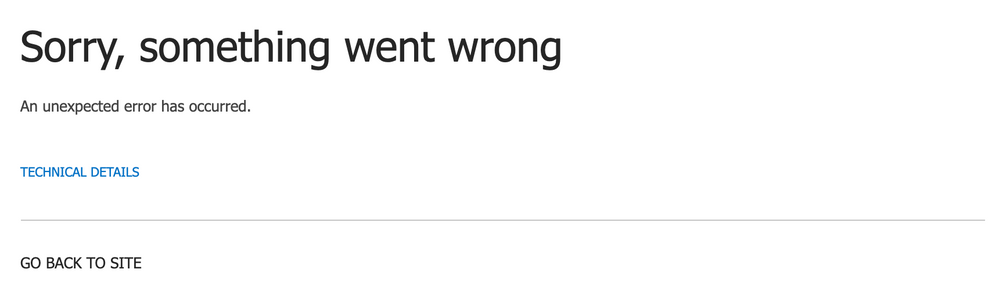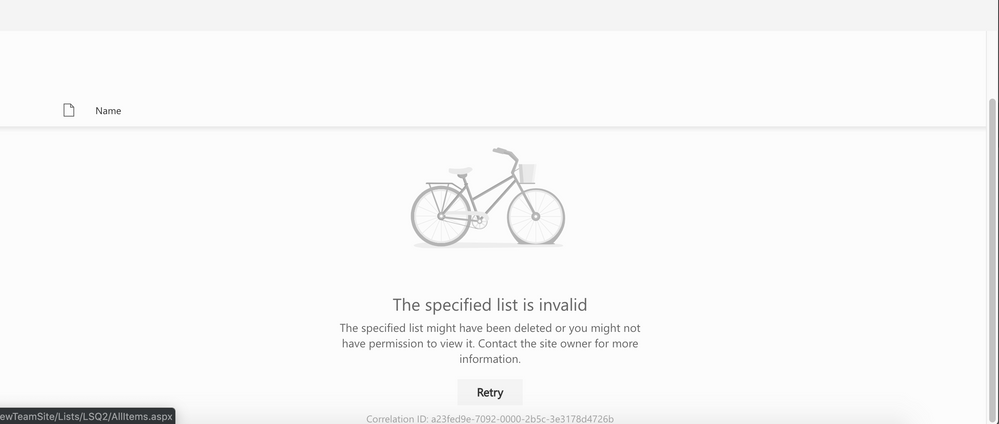- Home
- Content Management
- Discussions
- Add Existing Content Type Hub: Error "Sorry, something went wrong An unexpected error has occurred."
Add Existing Content Type Hub: Error "Sorry, something went wrong An unexpected error has occurred."
- Subscribe to RSS Feed
- Mark Discussion as New
- Mark Discussion as Read
- Pin this Discussion for Current User
- Bookmark
- Subscribe
- Printer Friendly Page
- Mark as New
- Bookmark
- Subscribe
- Mute
- Subscribe to RSS Feed
- Permalink
- Report Inappropriate Content
Jul 05 2019 04:14 AM
Hi everyone;
When I add a content type from The Content Type Hub Published for a list in Subscribed Site. You can see the error below:
And when I go back to my List. It speak: "The Specified List is invalid" and I lost my List.
But a strange thing is when I add this content type in another Site Collection. It work Fine.
And another Content Types I published on this Content Type Hub work fine, only this Content Type have this error.
I remember I have updated and republished this Content Type from the Hub one time before the error occur. May It cause error?
Have anyone have this issues. Please give me an advise to fix this.
- Labels:
-
Lists
-
SharePoint Online
- Mark as New
- Bookmark
- Subscribe
- Mute
- Subscribe to RSS Feed
- Permalink
- Report Inappropriate Content
Jul 14 2019 07:06 PM
Can you list what columns you have in this content type? And before you added the content type the list was fine? There must be some column or something in this type that is either conflicting with another or something wrong with it I would guess. Can you manually build a URL to get to the list settings? Do you get the same error if you edit the content type via Site settings?
- Mark as New
- Bookmark
- Subscribe
- Mute
- Subscribe to RSS Feed
- Permalink
- Report Inappropriate Content
Jul 15 2019 07:17 PM
@Doug Allen . This error I encountered when I edit Content Type via Site Setting.
And when the first I add the content Type, It was fine. But when I unpublish the Content-Type in Content Type Hub, edit Content-Type and Publish it again (not using Republish), it causes this error in sites that used to use the old content type version.
So where is the right order to publish content type again? (Not using Republish)
- Mark as New
- Bookmark
- Subscribe
- Mute
- Subscribe to RSS Feed
- Permalink
- Report Inappropriate Content
Jul 16 2019 06:49 AM
That helps thanks. I believe you are doing this incorrectly if I am understanding your process correctly. When you have updates to make to existing content types, you want to use republish. That will keep the same existing content types updated and in sync. When a content type is published, a copy of this content type is sent to every subscribing site collection as sealed (you can't edit it). When it is unpublished, all that happens is that the subscriptions from each site collection to the hub is removed (so they wont get updated), and they are unsealed so you can make changes.
When you hit publish again on a content type with the same name, it likely duplicated the content type but with a different ID which will cause issues. Now I would recommend you unpublish the content type, delete both content types from every site collection, then ensure your content type in the hub is good then publish again. From then on, just use re-publish for normal updates.
Let me know with any other questions.