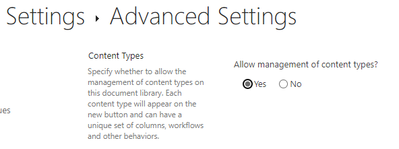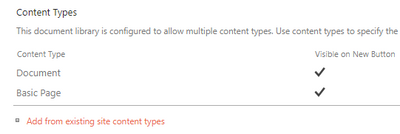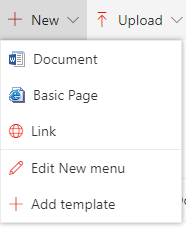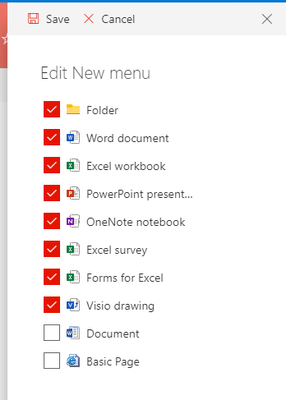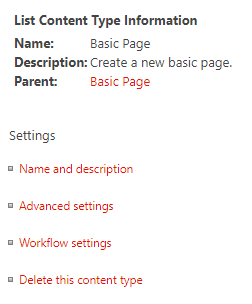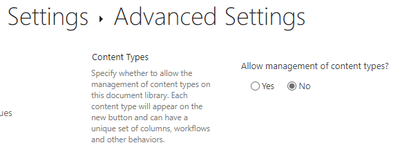- Home
- Content Management
- Discussions
- Accidentally 'lost' New menu
Accidentally 'lost' New menu
- Subscribe to RSS Feed
- Mark Discussion as New
- Mark Discussion as Read
- Pin this Discussion for Current User
- Bookmark
- Subscribe
- Printer Friendly Page
- Mark as New
- Bookmark
- Subscribe
- Mute
- Subscribe to RSS Feed
- Permalink
- Report Inappropriate Content
Dec 14 2019 06:48 AM
Hi, I need some help with the New menu. Having discovered the brilliant 'Edit New menu' facility,
I foolishly unchecked all the items including folder and now I can't see the 'New' link in my menu. I'm guessing there must be a setting to make it visible again. Any advice would be much appreciated.
Thanks
- Labels:
-
Document Library
-
New menu
- Mark as New
- Bookmark
- Subscribe
- Mute
- Subscribe to RSS Feed
- Permalink
- Report Inappropriate Content
Dec 14 2019 10:26 AM
SolutionHi @GarethJPugh,
If you temporarily add a content type to the document library you be able to add the default items back. Steps below:
- Turn on "Allow management of content types"
- I.e. "Basic Page"
- "Edit New menu"
- Add default menu items back and deselect "Document" and "Basic Page" - these are from the "Basic Page" content type
- Delete the "Basic Page" content type
- Turn off "Allow management of content types"
I hope this helps.
Norm
- Mark as New
- Bookmark
- Subscribe
- Mute
- Subscribe to RSS Feed
- Permalink
- Report Inappropriate Content
Accepted Solutions
- Mark as New
- Bookmark
- Subscribe
- Mute
- Subscribe to RSS Feed
- Permalink
- Report Inappropriate Content
Dec 14 2019 10:26 AM
SolutionHi @GarethJPugh,
If you temporarily add a content type to the document library you be able to add the default items back. Steps below:
- Turn on "Allow management of content types"
- I.e. "Basic Page"
- "Edit New menu"
- Add default menu items back and deselect "Document" and "Basic Page" - these are from the "Basic Page" content type
- Delete the "Basic Page" content type
- Turn off "Allow management of content types"
I hope this helps.
Norm