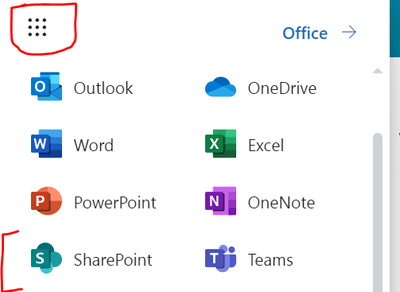- Home
- Content Management
- Discussions
- Re: 403 forbidden response for sharepoint links when tried to access via cef browser
403 forbidden response for sharepoint links when tried to access via cef browser
- Subscribe to RSS Feed
- Mark Discussion as New
- Mark Discussion as Read
- Pin this Discussion for Current User
- Bookmark
- Subscribe
- Printer Friendly Page
- Mark as New
- Bookmark
- Subscribe
- Mute
- Subscribe to RSS Feed
- Permalink
- Report Inappropriate Content
Aug 11 2022 02:29 AM
The sharepoint links are giving a 403 forbidden error when accessing through cef browser, whereas it is working fine in normal browser. In the fiddler logs, the error in the response is as below/
X-MSDAVEXT_Error: 917656; Access+denied.+Before+opening+files+in+this+location%2c+you+must+first+browse+to+the+web+site+and+select+the+option+to+login+automatically.
Can anyone help with this issue.
- Labels:
-
SharePoint Online
- Mark as New
- Bookmark
- Subscribe
- Mute
- Subscribe to RSS Feed
- Permalink
- Report Inappropriate Content
Aug 11 2022 02:51 AM
@mchandanavenkatanaga What type of SharePoint links are you trying to access?
Are those SharePoint site/pages URL or external sharing / anonymous links? Can you first try login to SharePoint site & then try opening these links?
Please click Mark as Best Response & Like if my post helped you to solve your issue. This will help others to find the correct solution easily. It also closes the item. If the post was useful in other ways, please consider giving it Like.
- Mark as New
- Bookmark
- Subscribe
- Mute
- Subscribe to RSS Feed
- Permalink
- Report Inappropriate Content
Aug 11 2022 02:59 AM
@ganeshsanap The link we are trying to access is a organizational share point site. So, when the link is accessed from cef browser, it is NOT redirecting to login page, but giving a 403 response.
- Mark as New
- Bookmark
- Subscribe
- Mute
- Subscribe to RSS Feed
- Permalink
- Report Inappropriate Content
Aug 11 2022 03:04 AM
@mchandanavenkatanaga Try this:
- Open a new window of browser
- Open https://www.office.com/ in browser tab & login
- Click on App launcher & select SharePoint (login here if browser asks for login):
- Open new tab in same window & paste the link you are trying to access.
Please click Mark as Best Response & Like if my post helped you to solve your issue. This will help others to find the correct solution easily. It also closes the item. If the post was useful in other ways, please consider giving it Like.