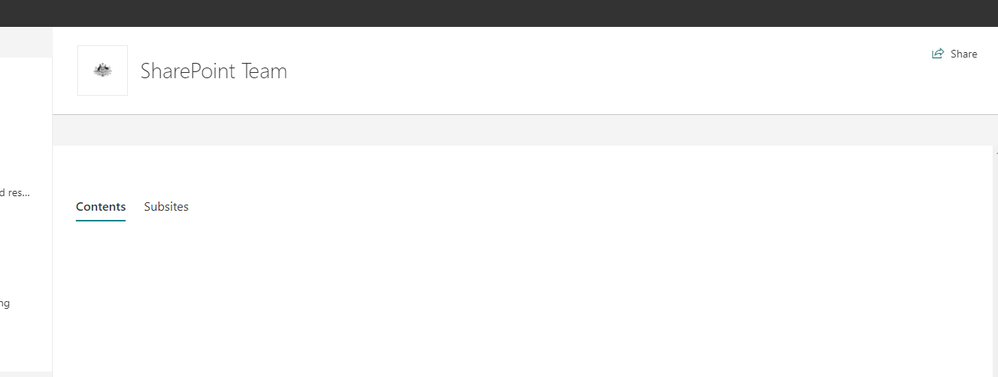- Home
- Content Management
- SharePoint Server Subscription Edition
- Re: New+ button not visible in site contents view
New+ button not visible in site contents view
- Subscribe to RSS Feed
- Mark Discussion as New
- Mark Discussion as Read
- Pin this Discussion for Current User
- Bookmark
- Subscribe
- Printer Friendly Page
- Mark as New
- Bookmark
- Subscribe
- Mute
- Subscribe to RSS Feed
- Permalink
- Report Inappropriate Content
Feb 01 2022 09:19 PM - edited Feb 02 2022 02:05 PM
I have a modern site collection running in Sharepoint SE. When I open site site content view (/_layouts/15/viewlsts.aspx?view=14) the 'New+' button is missing.
If I click "subsites" (/_layouts/15/viewlsts.aspx?view=15) (next to Contents link in the body of the page) the "New+" button appears. If I click back it stays there.
Why isn't it visible in the first place? I have site collection admin permission in the site.
I'm running January 2022 CU.
Here is a screenshot of the page with missing New+ button
- Mark as New
- Bookmark
- Subscribe
- Mute
- Subscribe to RSS Feed
- Permalink
- Report Inappropriate Content
Feb 07 2022 01:07 AM - edited Feb 08 2022 02:54 AM
Hi @clarky_, I just tried this in an SPSE environment that's also running the January 2022 Public Update but I wasn't able to reproduce the issue you described. The New button is visible to me on first browse to the Site Contents page (viewlsts.aspx?view=14) as a site collection administrator. You may want to open a support case with Microsoft Support to take a closer look at your environment.
- Mark as New
- Bookmark
- Subscribe
- Mute
- Subscribe to RSS Feed
- Permalink
- Report Inappropriate Content
Feb 08 2022 10:24 PM