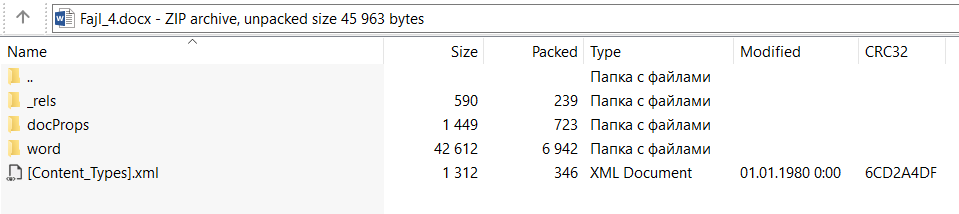- Home
- Content Management
- SharePoint Developer
- Re: upload a docx file to the SharePoint library
upload a docx file to the SharePoint library
- Subscribe to RSS Feed
- Mark Discussion as New
- Mark Discussion as Read
- Pin this Discussion for Current User
- Bookmark
- Subscribe
- Printer Friendly Page
- Mark as New
- Bookmark
- Subscribe
- Mute
- Subscribe to RSS Feed
- Permalink
- Report Inappropriate Content
Dec 22 2020 03:56 AM - edited Dec 22 2020 03:57 AM
Is there a way to upload a docx file to the SharePoint library so that no changes are made to it and the integrity of the electronic digital signature is not compromised (changes are made by adding custom properties)?
It will be a plus if you tell me how to achieve this with CSOM
- Mark as New
- Bookmark
- Subscribe
- Mute
- Subscribe to RSS Feed
- Permalink
- Report Inappropriate Content
Dec 22 2020 04:44 AM - edited Dec 22 2020 06:30 AM
@berezovsky
Nice topic
1. Disable property promotion.
Problem: this is a system wide setting and will likely not be acceptable.
2. Place the docx file into a zip file and upload the zip file
Problem: this may impact usability. It may only be useful in case of an archive where the docx does not need to be changed.
3. Use encryption in the docx file.
I am not sure if the property promotion is then prevented. You will need to check that. You then end up with the challenge of making the password available to your users. Also keep in mind that full text search will not work.
4. Upload the file with a different extension (that does not trigger the property promotion) and then change the extension afterwards. You will need to embd this logic in a custom upload solution.
Not sure if this will circumvent the property promotion though.
Paul | SLIM Applications